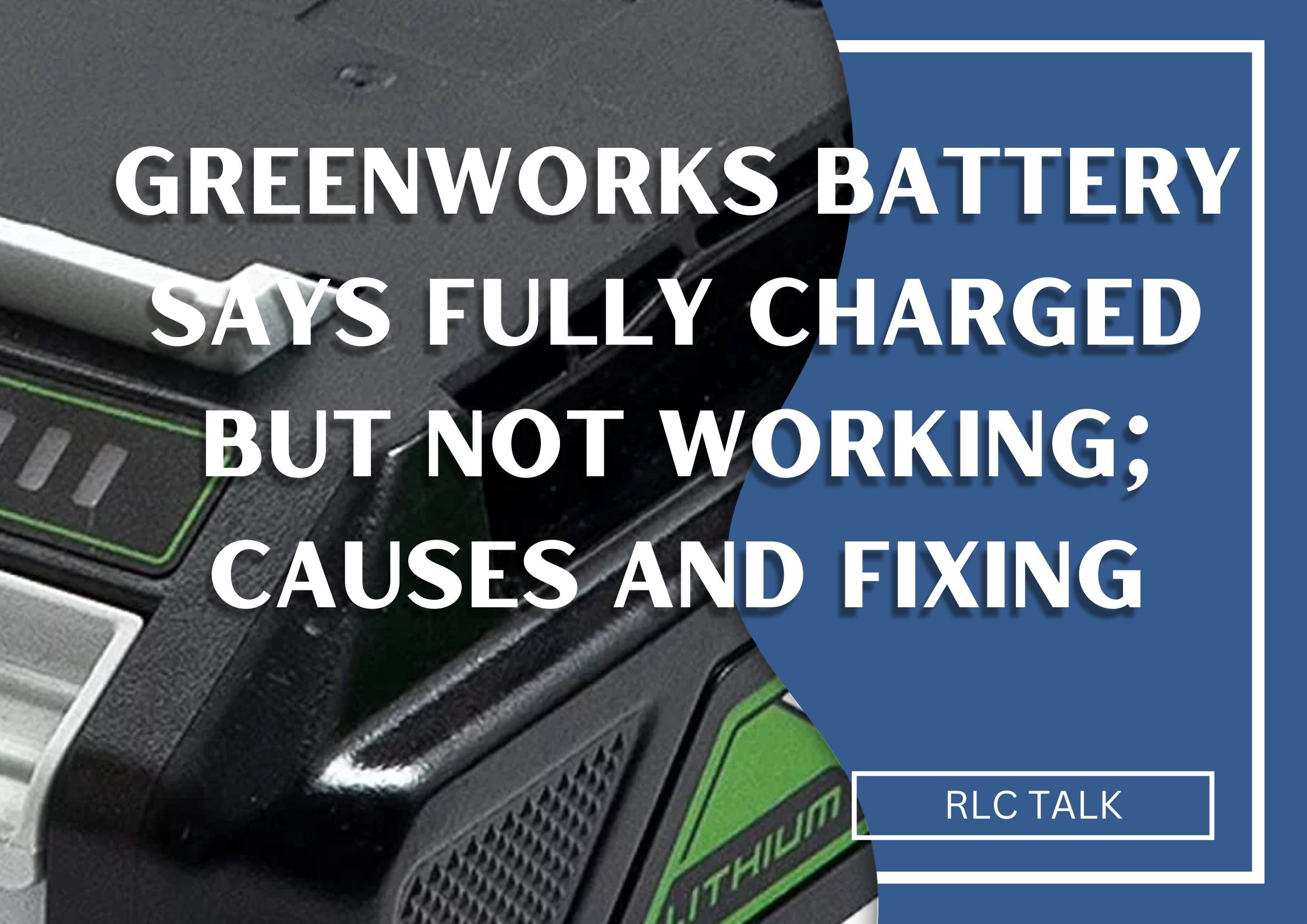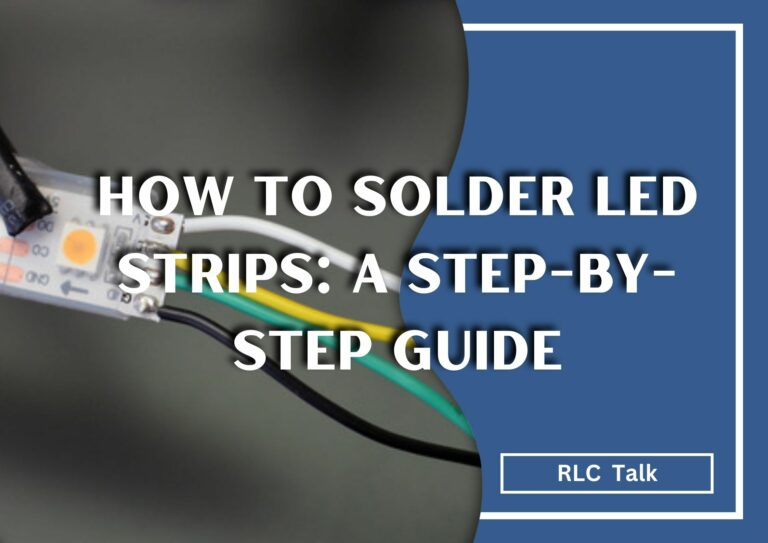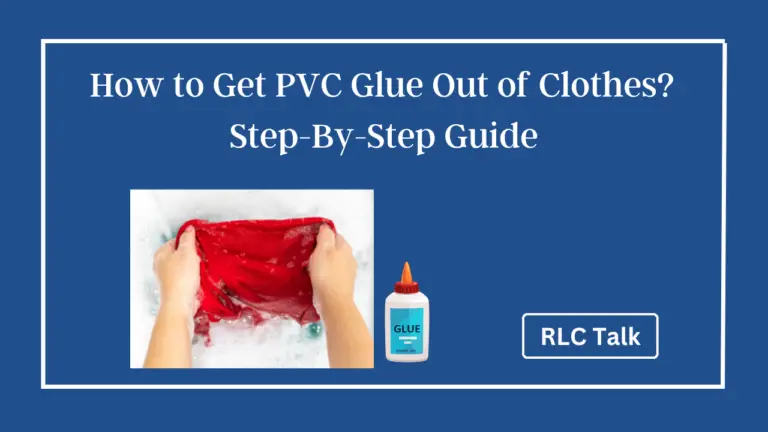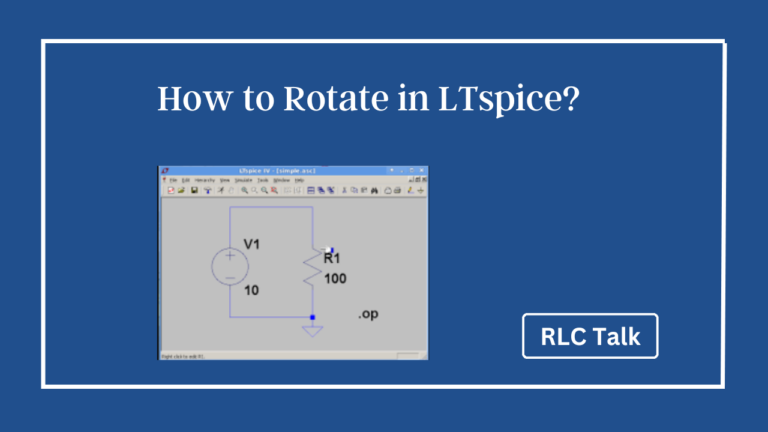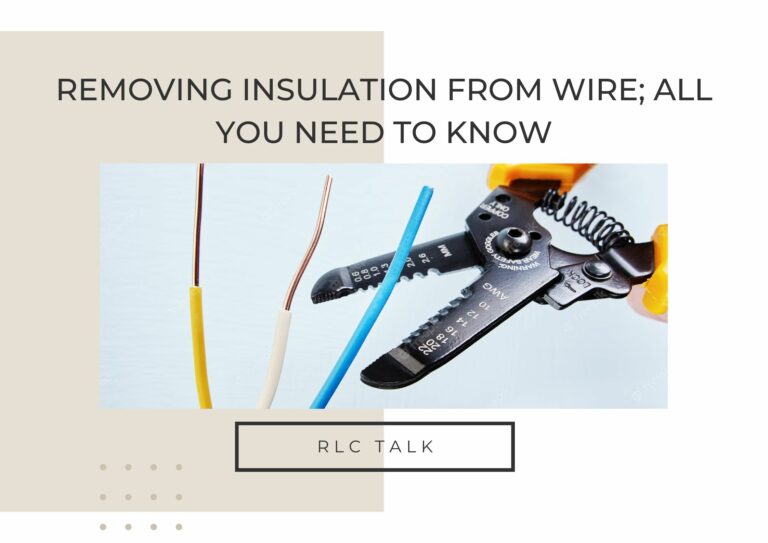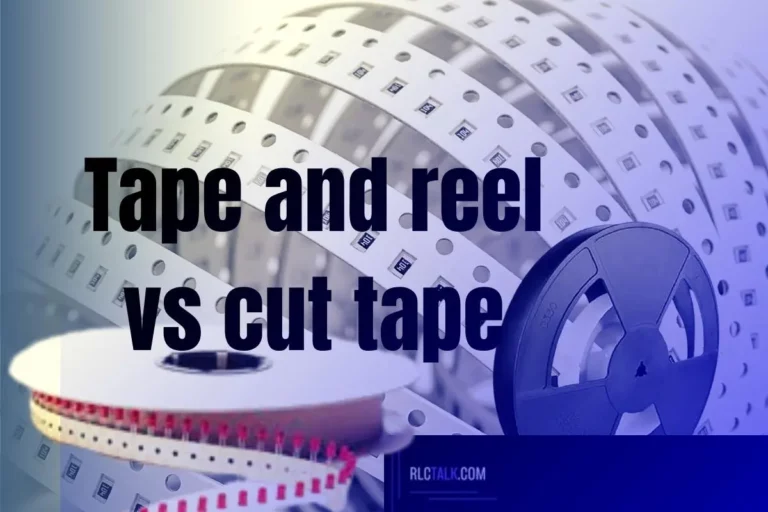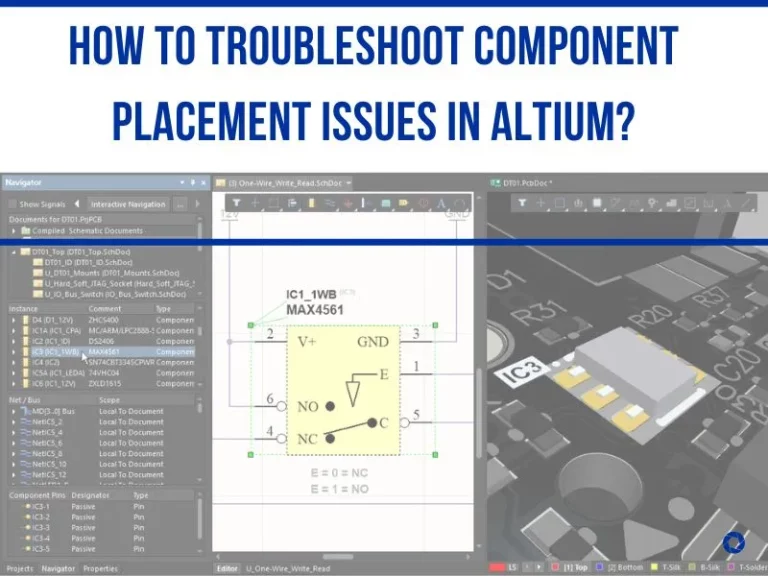Greenworks Battery Says Fully Charged But Not Working; Causes And Fixing
If you own a Greenworks battery and it’s saying it’s fully charged but not working, you may be wondering what’s causing the issue. This can be frustrating, especially if you rely on your tools for work or DIY projects. There are several possible reasons why your battery is not working despite showing a full charge. Here are some of the main causes:
- Faulty or damaged battery
- Charger malfunction
- Problem with the tool or device
In this article, we’ll explore these causes in more detail and provide some troubleshooting steps to help you get your Greenworks battery up and running again.
Possible reasons for Greenworks Battery problems

Faulty or damaged battery:
Over time, a battery may degrade and lose its ability to hold a charge, or it may become physically damaged due to wear and tear or exposure to extreme temperatures or other factors.
Diagnosing
To determine if the battery is the problem, try using it on another tool or device to see if it works. If it doesn’t, check for physical damage or signs of wear on the battery. If the battery is visibly damaged or very old, it may be time for a replacement.
Fixing
If the battery is still under warranty, contact Greenworks customer support to request a replacement.
If the warranty has expired or the battery is no longer covered, you may need to purchase a new one. Make sure to dispose of the old battery properly, as it may be considered hazardous waste.
Charger malfunction:
Explanation: If the battery is not being charged properly, it may appear to be fully charged but will not actually work when you try to use it. This could be due to a problem with the charger or the power source.
Diagnosing
Try charging the battery with a different charger or power source to see if the problem persists. If the battery charges correctly with a different charger, then the original charger is likely the issue.
Fixing
If the charger is under warranty, contact Greenworks customer support to request a replacement. If the warranty has expired or the charger is no longer covered, you may need to purchase a new one.
Problem with the tool or device:
If the battery and charger are both working correctly, the problem may lie with the tool or device itself. This could be due to a malfunction or other issue that prevents the tool from functioning properly.
Diagnosing
Try using a different battery on the tool or device to see if it works. If it does, then the original battery may be the issue. If the problem persists, then the tool or device itself may be the problem.
Fixing
If the warranty has expired, you may need to take the tool to a repair center or consider purchasing a new one.
By diagnosing the root of the problem and addressing it accordingly, you can get your Greenworks battery up and running again.
How to troubleshoot the problem on your own?

are some common troubleshooting steps that can be taken to address the issue of a Greenworks battery saying it’s fully charged but not working.
Here’s a more detailed explanation of each step:
01. Check the battery for physical damage or signs of wear and tear:
- Inspect the battery for any cracks, dents, or other damage
- Look for any signs of wear and tear, such as frayed wires or loose connections
- If you notice any physical damage, the battery may need to be replaced
02. Test the battery on another device or tool to confirm the issue:
- Try using the battery on another tool or device to see if it works
- If it does work, then the problem may lie with the original tool or device
- If it doesn’t work, then the battery may be the issue
03. Check the charger and power source:
- Make sure the charger is plugged in and the power source is working properly
- Check the charger for any damage or loose connections
- Try using a different charger or power source to see if the problem persists
04. Clean the battery terminals and charging port:
- Use a clean cloth or brush to gently wipe away any dirt, debris, or corrosion from the battery terminals and charging port
- Make sure the terminals and port are completely dry before using the battery
05. Allow the battery to cool down if it has been exposed to high temperatures:
- If the battery has been exposed to high temperatures, such as direct sunlight or a hot vehicle, it may need to cool down before it can be used
- Allow the battery to sit in a cool, dry place for a few hours before attempting to use it again
By following these troubleshooting steps, you can potentially identify and resolve the issue with your Greenworks battery. If the problem persists, contact Greenworks customer support for further assistance.
Recharge 2032 Battery; Can It Be Done By Any Means?
rlc talk
How do I reset my Greenworks battery?
Greenworks batteries do not have a reset button or function. However, there are a few things you can try to reset or troubleshoot your battery:
Step 01-Remove the battery from the tool or charger: Sometimes simply removing the battery from the tool or charger and then re-inserting it can help reset the battery and resolve any issues.
Step 02- Charge the battery fully: Make sure the battery is fully charged by placing it on the charger for the recommended amount of time. This can help reset the battery’s internal circuits.
Step 03- Allow the battery to cool down: If the battery has been exposed to high temperatures, it may need to cool down before it can be used. Allow the battery to sit in a cool, dry place for a few hours before attempting to use it again.
Step 04- Clean the battery terminals: Use a clean cloth or brush to gently wipe away any dirt, debris, or corrosion from the battery terminals. Make sure the terminals are completely dry before using the battery.
If none of these steps resolve the issue with your Greenworks battery, it may be time to contact Greenworks customer support for further assistance or consider purchasing a replacement battery.
Why is my Greenworks battery charger blinking green?
If your Greenworks battery charger is blinking green, it means that the charger is detecting that the battery is already fully charged and is maintaining the charge level. This is normal behavior and is an indication that your battery is properly charging and ready to use.
However, if the charger is blinking green rapidly or in a different pattern, it could be an indication of a problem.
Difference Between C4 And C8 Batteries; Must Read
rlc talk