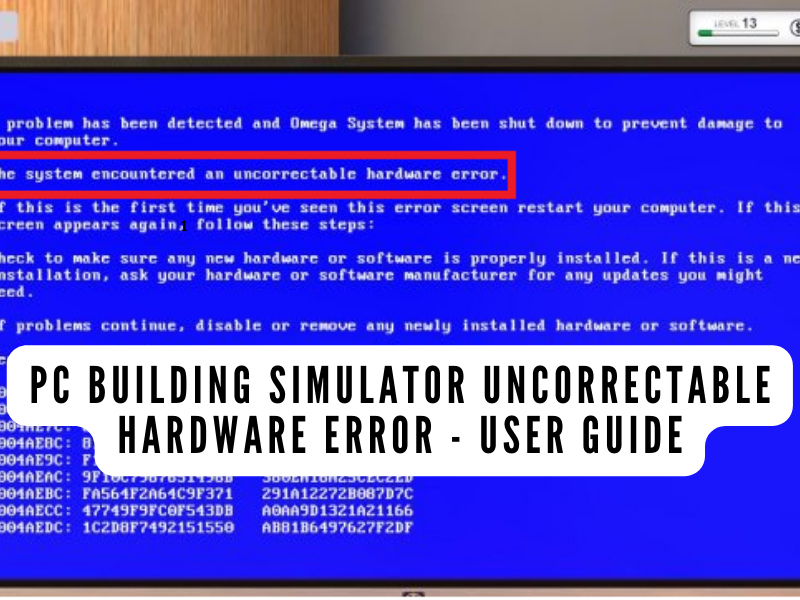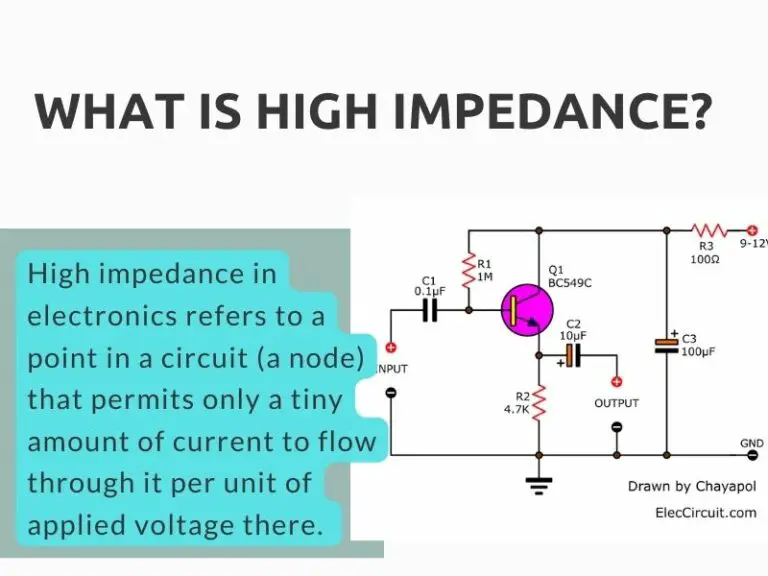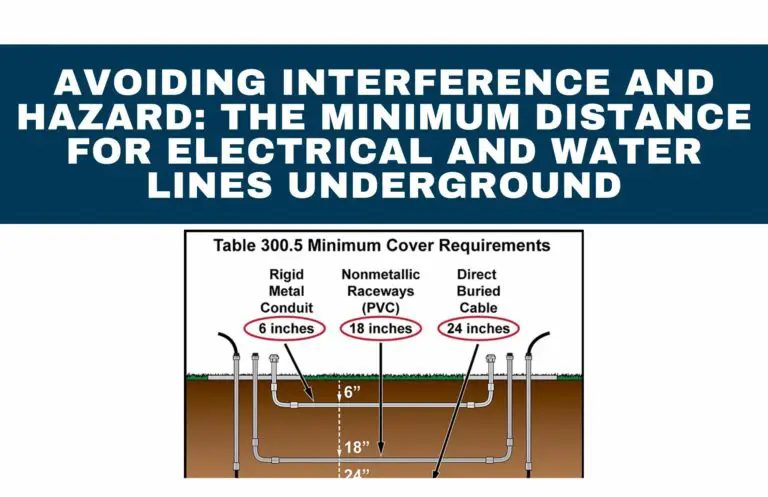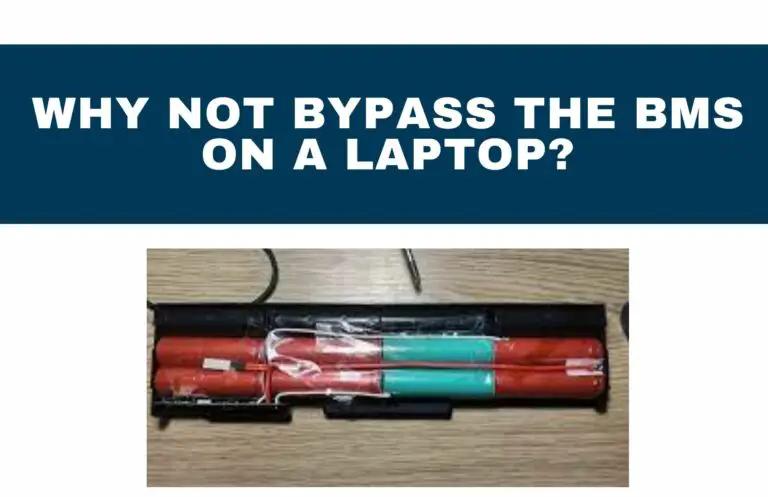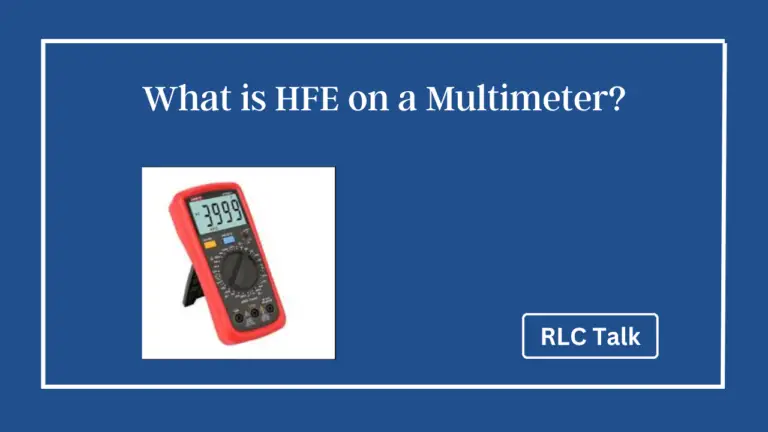PC Building Simulator Uncorrectable Hardware Error – User Guide
Have you heard about PC building simulator uncorrectable hardware errors before? The Irregular Corporation and independent Romanian developer Claudiu Kiss created the simulation-strategy video game, PC building simulator.
The game’s primary focus is running a computer repair service specializing in building and maintaining gaming PCs. You can run your own PC building and repair firm in PC Building Simulator’s career mode.
You have to employ every one of your technical skills from the comfort of your own comfortable workshop to finish the numerous assignments that come your way.
So today, in this article, we are ready to bring information about the causes of uncorrectable hardware errors in PC-building simulators, how to recognize these errors, and how to fix uncorrectable hardware errors in PC-building simulators.
Reasons For PC Building Simulator Uncorrectable Hardware Error .
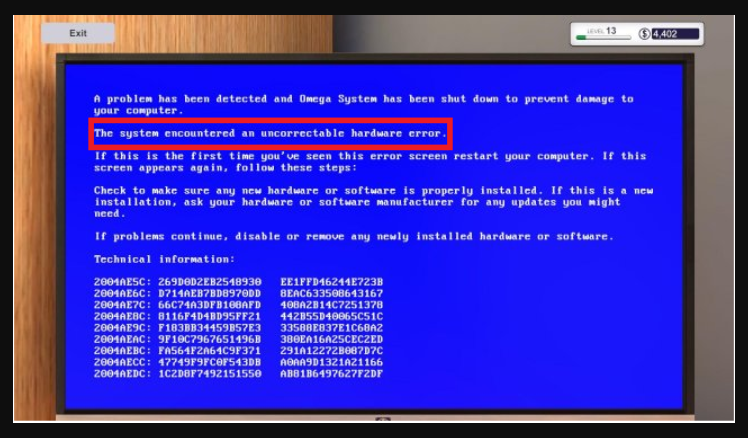
In the PC build simulator, there are several major causes of uncorrectable hardware errors. The PSU, in particular, is frequently to blame for this issue due to its weakness and need to be stronger.
Additionally, Insufficient RAM storage is the cause of this Blue Screen of Death (BSOD). It occasionally matters if there aren’t enough fans.
So, which size is hence ideal for this? The mentioned design uses a 300w PSU powered by an MSI GeForce GTX 980 Ti GAMING 6G GOLDEN Edition and an Intel Core i5-7600k.
Therefore, we’ve gone 41 watts over our 300-watt restriction. Try replacing the PSU or installing a GPU or CPU that uses less power to fix this.
Clock Watchdog Timeout PC Building Simulator
RLC talk
How To Diagnose This Error.
You can use some standard tips to identify hardware errors that make your PC building simulator uncorrectable. Take the computer apart entirely if you are hopelessly stuck here. As a result, yellow sticks can be found in every piece of work. However, as it takes more time to identify and address the issue accurately, this should only be used as a last resort.
Accepting a diagnostic task, rolling over to the next day, saving the game, identifying the damaged components, disassembling the entire computer, reloading the save, and purchasing replacement parts in advance are all ways to save.
One benefit of this approach is that you can develop a list of other stocks that you can switch for a small profit; however, keep your budget in mind.
The following tips can be used to identify uncorrectable hardware errors in the PC build simulator.
- Nothing happens when you turn on the computer; the fans don’t turn, and nothing shows up on the screen.
- The computer passes the boot screen, but it displays an error: Not found: CPU, HDD, or RAM.
- The machine boots up smoothly and without any errors, but the screen remains red as though the goal still needs to be achieved.
- Although the screen is blank, the fans may be spinning or flashing.
How To Fix PC Building Simulator Uncorrectable Hardware Error.
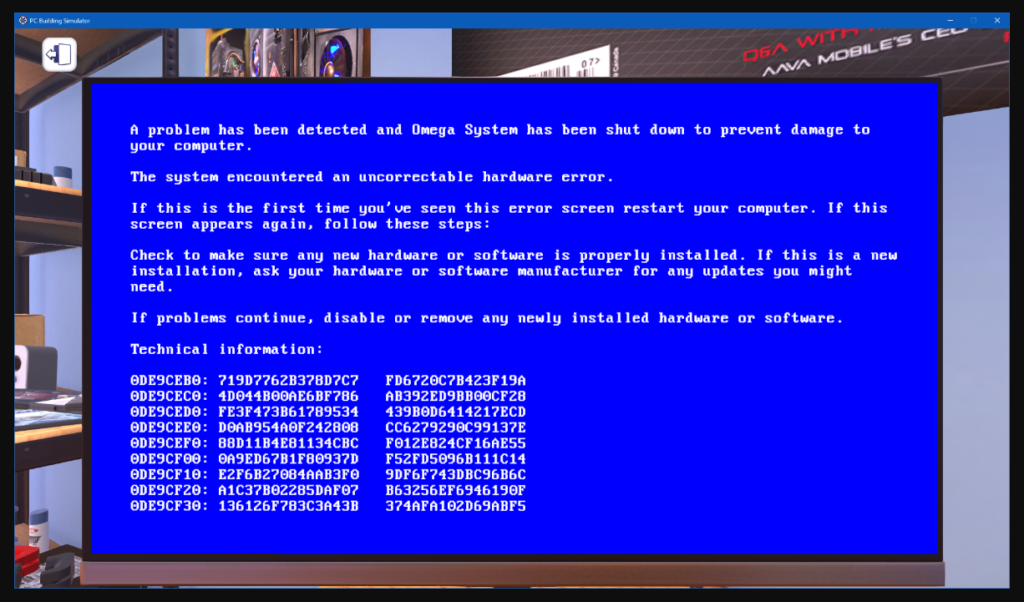
01. Nothing happens when you turn on the computer; the fans don’t turn, and nothing shows up on the screen.
A broken PSU and a broken motherboard are caused if nothing happens when you turn on the computer, if the fans do not run, or if nothing appears on the screen. You can take the PSU and motherboard out in this situation. Then check the inventory, and if it’s broken, order a replacement.
If you’ve used the computer previously, you know the fans are the issue. Next, verify that the GPU and fans are connected to the motherboard; if not; these components may produce the same symptom without really malfunctioning.
02. The computer passes the boot screen, but it displays an error: Not found: CPU, HDD, or RAM.
When a computer boot normally but then displays an error, it can be assumed that the component indicated in the error is malfunctioning.
In this case, you must remove the designated component, check the damaged stock, and then order a replacement. If the computer has more than one hard disk or RAM stick, you will know which one is broken once you check the inventory.
Hard drives, HDD and SSD, are typically HDD if they are present. Make sure that the HDD is connected to the motherboard and power supply, as not doing so may also result in the HDD not found error.
If the HDD is changed, you can encounter the “No OS found” error; in this case, the USB stick must be inserted when the computer boots up.
03. The machine boots up smoothly and without any errors, but the screen remains red as though the goal still needs to be achieved.
The machine functions flawlessly and without any issues, but if the target still needs to be reached yet the screen is still red, there could be a number of causes. One is that there are viruses on your computer.
A USB stick needs to be linked in this scenario. Next, turn on the computer. Install the virus scanner application next. Restart the computer, launch the virus scanner program, scan it for viruses, and then click “Clean Files” if it identifies many infected files.
If there is no such button after the scan and there are no infected files, the machine is not likely infected.
Another reason is that the thermal paste or CPU cooler is broken. Check if the CPU cooler spins or illuminates when the machine first turns on, away from the CPU cooler.
Order a replacement if it is broken after checking the inventory. To apply it, click on the CPU. A silvery-white spot will then appear there. Switch out the CPU fan.
Make sure the CPU cooler is connected to the motherboard before determining whether it is spinning. The block on the CPU, not the radiator, should be used to connect the AIO cooler.
04. Although the screen is blank, the fans may be spinning or flashing.
A faulty GPU is to blame if the screen is blank, but the fans are running or flashing. The GPU needs to be taken out as a fix. Order replacements if you find any broken items in your stock.
Make sure the GPU is connected to both the power supply unit and the monitor; otherwise, it could produce the same symptom without actually malfunctioning.
Conclusion
Claudiu Kiss, an independent Romanian developer, and Irregular Corporation developed the simulation-based strategy video game PC building simulator.
PC building simulator uncorrectable hardware error is caused by a weakness of the power supply unit, insufficient RAM storage, and insufficient fans.
There are various ways to spot this error.
The first is that nothing happens when you power on the computer; neither the fans nor the monitor light up.
Second, after the boot screen, the machine displays an error: CPU, HDD, or RAM could not be located. Third, the PC starts up without any issues; however, the screen can still be red even though the target still needs to be reached. Fourth, the fans are spinning or flashing even when the screen is blank.
To fix these errors you can install a new PSU and motherboard. Additionally, you can reconnect the USB stick and restart the computer.
You can take the necessary actions, such as downloading the virus scanner application and checking that the GPU is connected to the power source and the monitor. So, we believe this article is helping you to identify and fix pc building simulator uncorrectable hardware errors.
Optishot 2 Sensor Not Working! Troubleshoot Guide
rlc talk