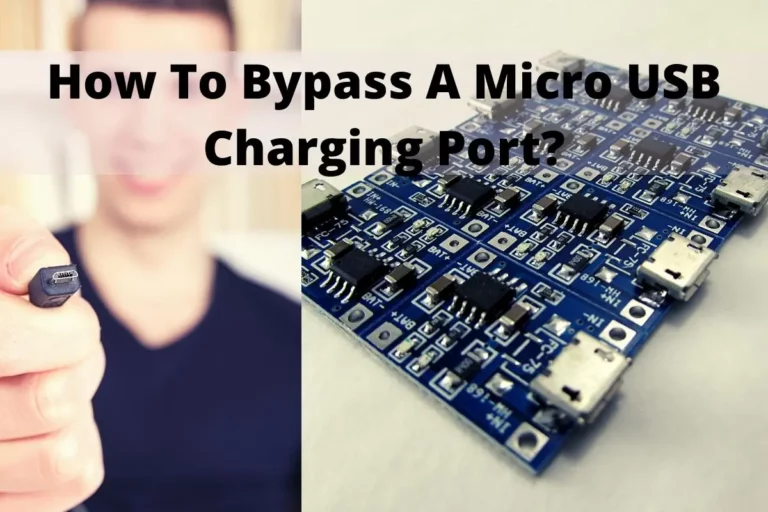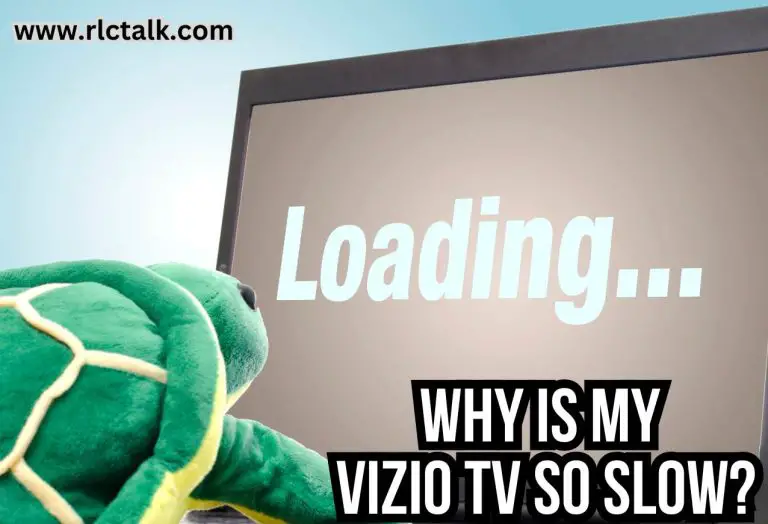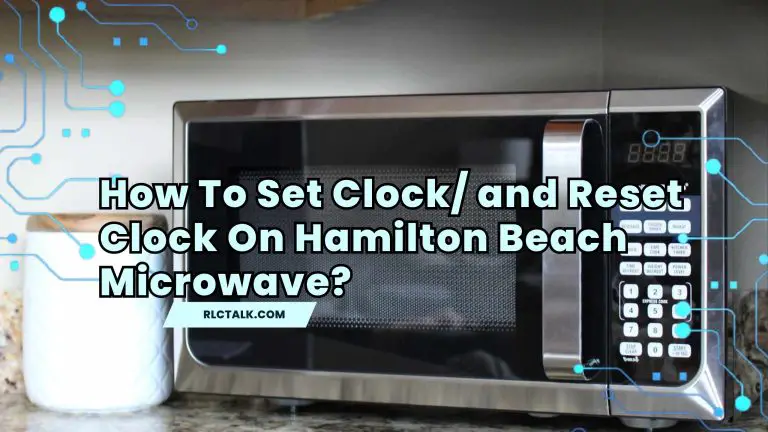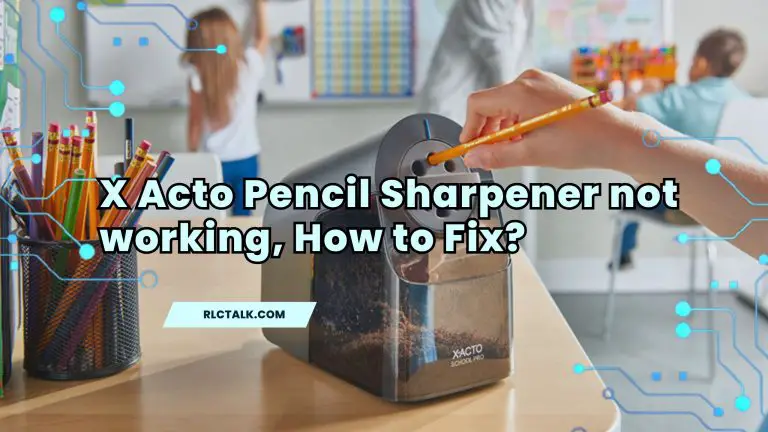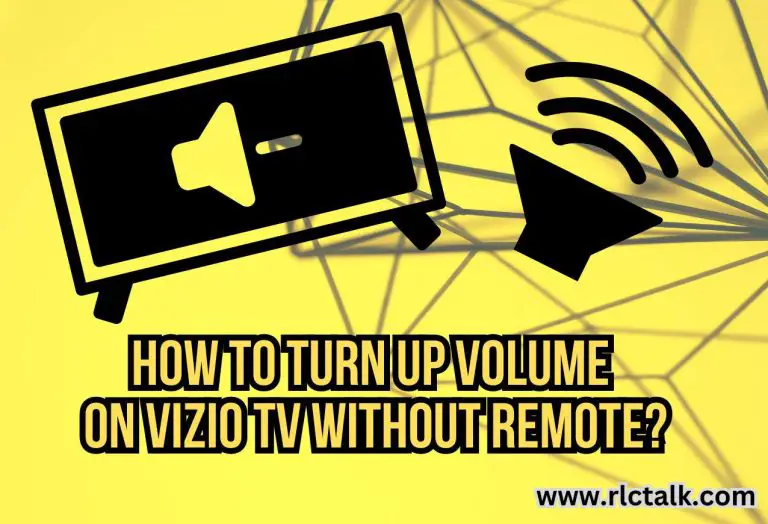Optishot 2 Sensor Not Working! Troubleshoot Guide
OptiShot 2 was created to bring golf to the masses because of the people’s passion for it. Although there are various simulators for this, OptiShot 2 has developed as one of the top-selling entry-level golf simulators on the market.
The OptiShot 2 monitors club speed, route, and face angle with two rows of high-speed infrared sensors. The OptiShot 2 captures each movement as your club moves from the rear row of sensors to the front row. The integrated simulation program on your Mac or PC transmits this data to your device. The system is extremely portable and easy to operate due to its relatively straightforward design.
Today in this article, we will cover why the OptiShot 2 sensor is not working, why your OptiShot Swing Pad sensor is not working, how to test your OptiShot sensor and why OptiShot 2 is not working on Mac.
Why Are Your OptiShot Swing Pad Sensors Not Working?

There are a few ways to determine if your OptiShot Swing Pad sensors aren’t working. First, the OptiShot splash screen will display a black screen or go away entirely after you click the OK button. If not, a warning notice informing you that the video card or drivers are inadequate to run OptiShot will show. Additionally, a warning popup called an error trap tells you something went wrong while attempting to run OptiShot.
Regardless of the above scenarios, there are several reasons why your Optishot Swing Pad sensors are not working.
The USB cable may not be properly and completely plugged into the USB port on the Swing Pad and the USB 2.0 port on the computer, which could be the initial cause. Through the USB cable that is attached, the computer powers the Swing Pad. After the OptiShot software launches, power is transmitted to the Swing Pad when correctly connected to the computer’s USB 2.0 connection.
The single green device associated with the ready light will flash as soon as the main menu appears. However, if it isn’t illuminated, make sure the USB cable is firmly and fully inserted into both the USB 2.0 port on the computer and the USB port on the Swing Pad. For these reasons, the OptiShot 2 sensor is not working properly.
How Do I Test My OptiShot Sensor?
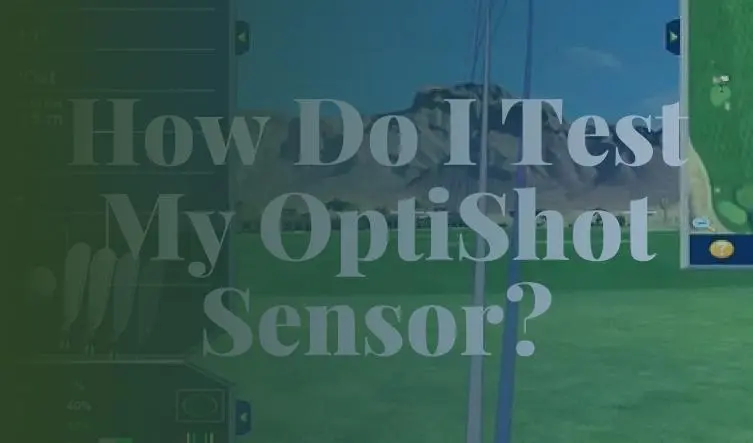
The flickering nature of the lights can be used to ensure that the OptiShot sensor is working properly. These sensors are used to capture the shot impact conditions. This data is then instantly transmitted to the software via the USB cable.
These performance parameters for the OptiShot have been tested by experts and are met: Cable-Head Speed – +/- 2.0 MPH, Swing Path – +/- 1.9 degrees, and face angle – +/- 1.5 degrees. This makes it clear that lighting is the most common cause of false or null swing results.
OptiShot 2 Not Working on Mac
Mac no longer supports Optishot 2. Proceed if you bought your OptiShot 2 before June 30, 2022. You must have bought OptiShot 2, the Mac upgrade, before June 30, 2022, to function on macOS.
You should use a USB-C to USB adapter if your Mac doesn’t have a USB-A type port for this. Mac OS X 10.13, 4GB RAM, an Intel Core 2 Duo processor, a USB 2.0 port, 3GB of hard drive space, support for OpenGL 2.0, and an Internet connection are the minimum system requirements. Online pay and platinum course distribution, Internet connection also required.
How Do I Make My OptiShot 2 More Accurate?
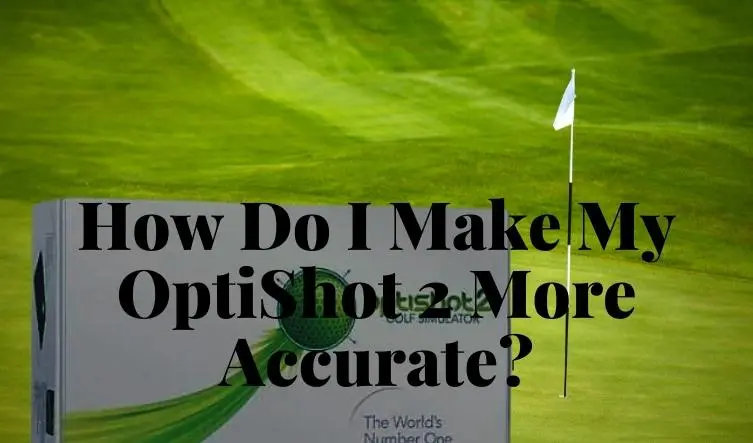
If your OptiShot consistently produces inaccurate swing results, you may need to make adjustments to increase accuracy. Two possible reasons for this problem are the room’s lighting and the software settings. Key shot data and swing analysis are provided by OptiShot using infrared sensors; therefore, it should only be used indoors as sunshine can lead to erroneous findings.
In a space with numerous lighting guides and fluorescent illumination, OptiShot performs best.
- Generally speaking, overhead lighting is preferable to side lighting in a room.
- The performance will also be impacted by shadows cast nearby objects, such as the club shaft and the golfer.
- Avoid daylight, halogen, and incandescent lighting because even slight curvature can impair performance.
- Metal halide or sodium vapor lighting for warehouses is also highly effective.
Additionally, compared to wood, iron tends to yield more exact outcomes. According to our research, drivers with smooth, reflective bottoms perform better with the OptiShot than those with bumpy, non-reflective bottoms.
Concluding all of these details reveals that the cause of your OptiShot Swing Pad sensors not working is the USB cable’s improper or incomplete connection between the USB 2.0 port on the computer and the USB port on the OptiShot Swing Pad is the root of the problem.
Also, it is revealed that Optishot 2 was purchased after June 30, 2022, for no longer supporting MacOS.
Also, you should check the room lighting and software settings to get your OptiShot 2 more accurate. Here, overhead lighting is preferable to side lighting in a room. Performance can also be affected by shadows cast by surrounding objects such as the club shaft and the golfer. Also, metal halide or sodium vapor lighting is very effective for storage.