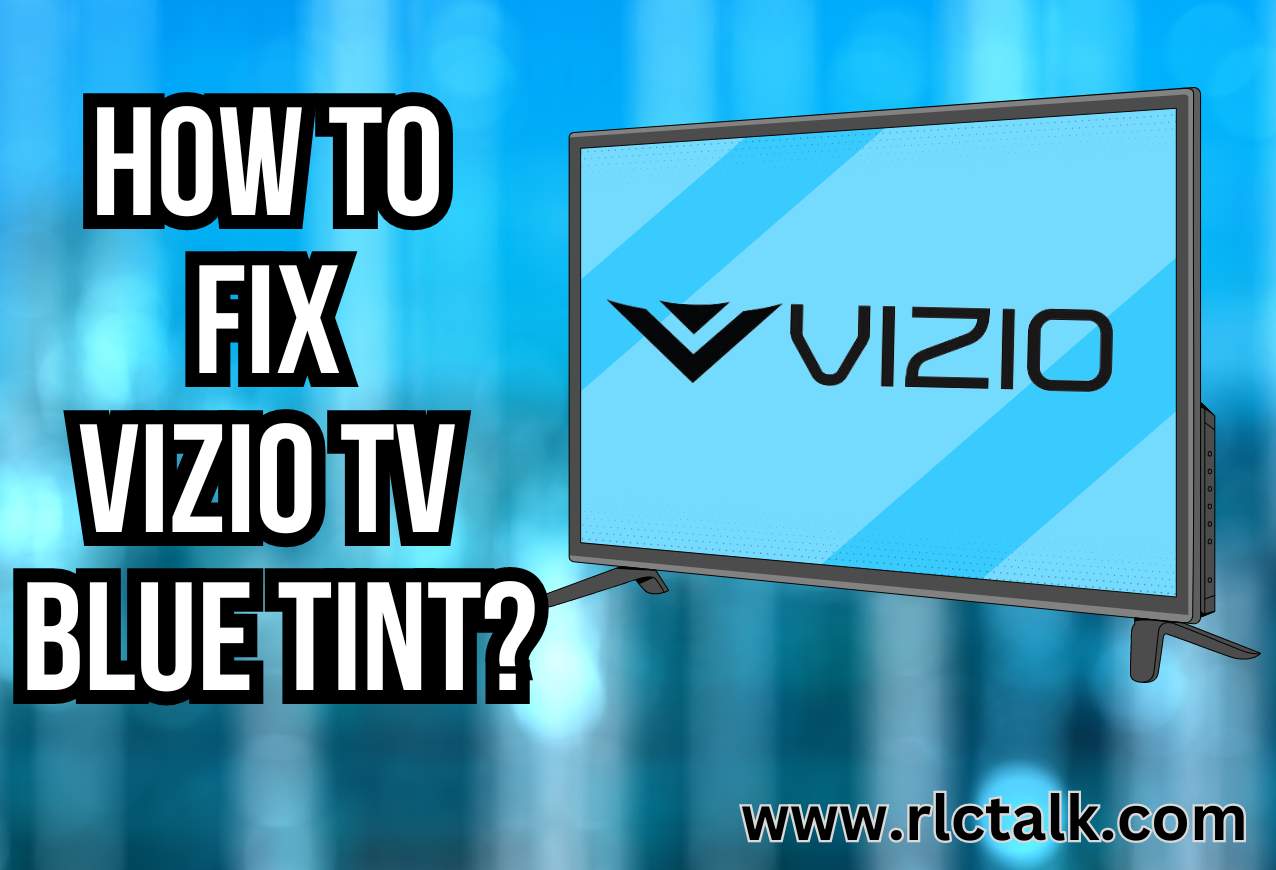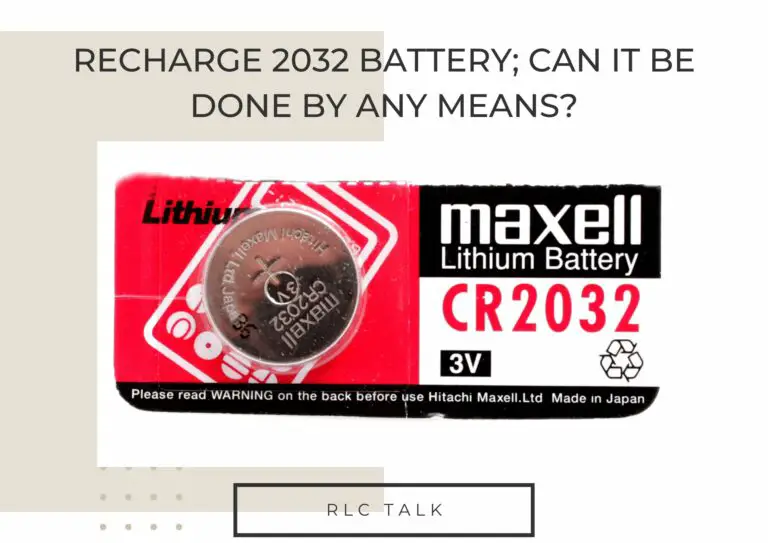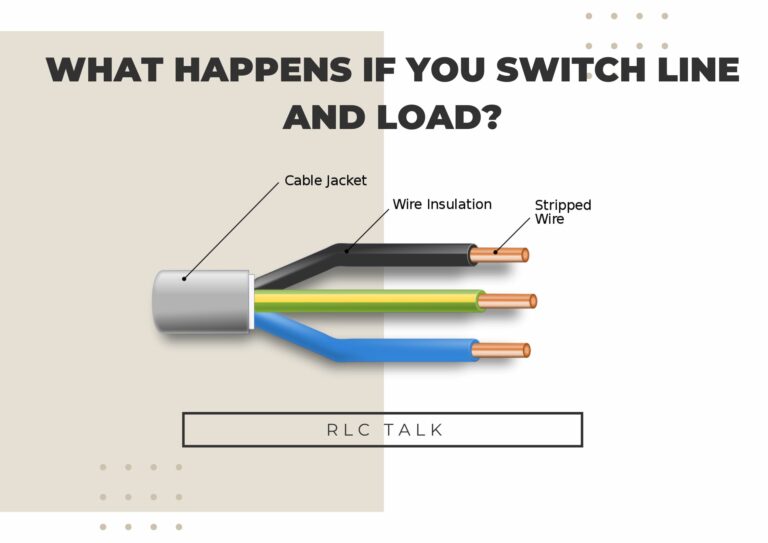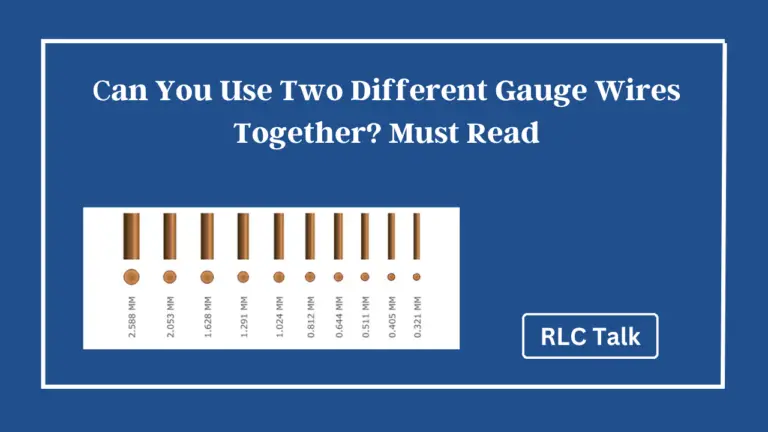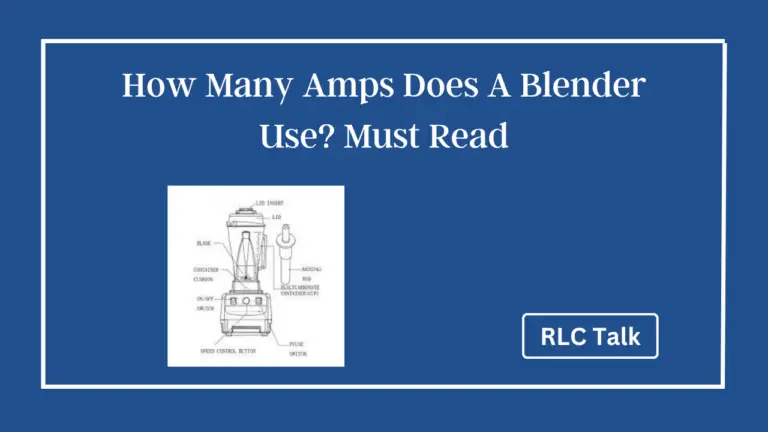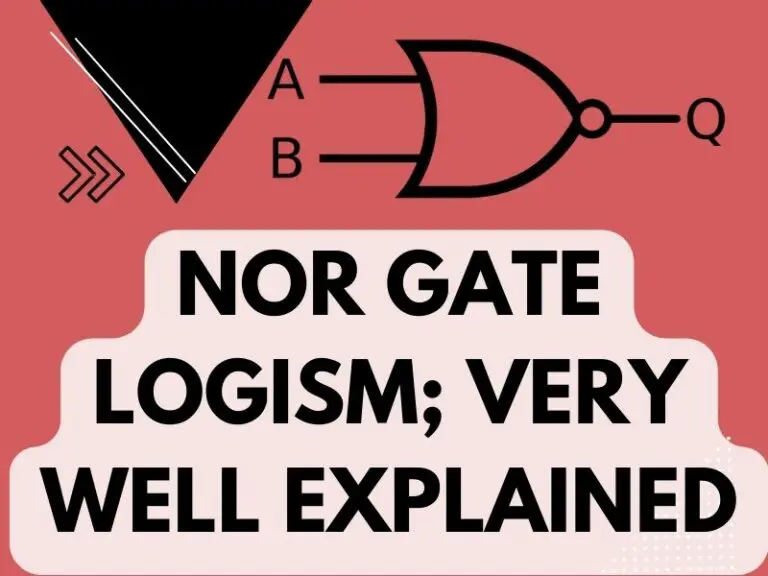How to Fix Vizio TV Blue Tint?
Blue Tint on TVs can occur over time. However, with proper techniques, you can fix Vizio TV blue tint without much fuss. Interested? We bet you are. Let’s get your Vizio TV back to its vibrant, true colors!
How to Fix Blue Tint on a Vizio TV?
Incorrect picture settings, faulty backlights, graphic processor issues, damaged LED strips, and many more factors can cause a blue tint on a Vizio TV. We hope you are expecting a thorough explanation for each of these factors. Here we go.
Incorrect Picture Settings
When it comes to picture settings on a Vizio TV, you need to inspect color temperature, contrast, brightness, and tint to fix blue tint issues. We say this because all these settings that we mentioned have a say regarding how colors are displayed on the screen and prevent the blue tint.
If you have set the color temperature too high for cooler colors, you could end up with a bluish tint. In this situation, the solution would be to adjust the color temp to a warmer level as it will balance the colors and reduce the blue tint on Vizio TVs.
In terms of tint settings, the ideal position is between green and magenta colors. If you happen to drag the bar more towards magenta, you will end up with a bluish tint. So, check the tint settings of your TV and if you find it is more towards magenta, pull it towards the green to fix the issue.
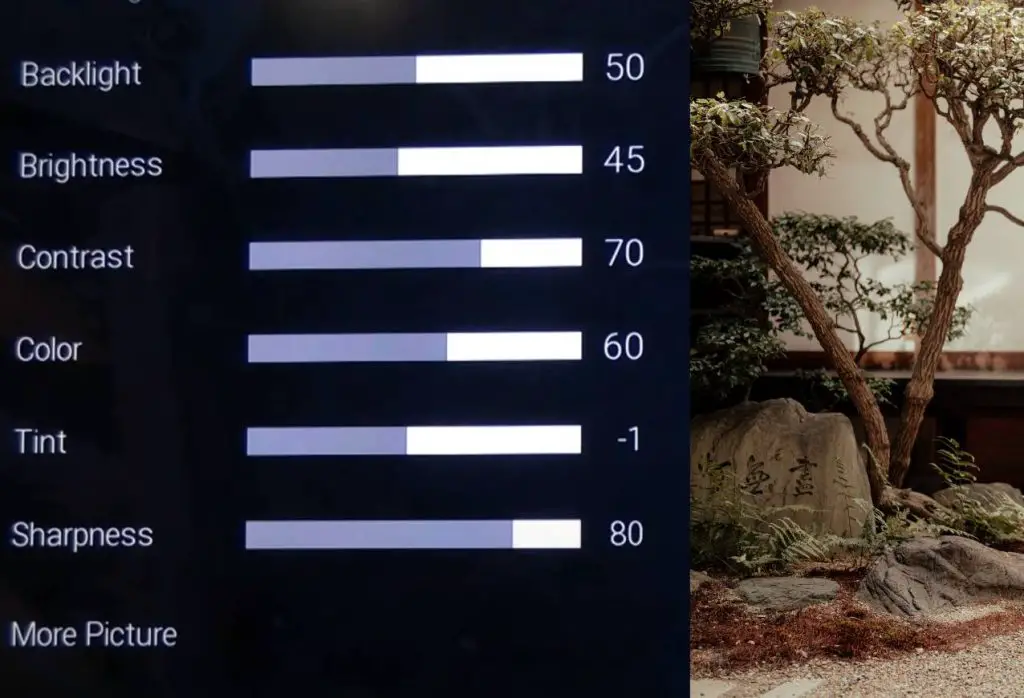
If you have set the brightness and contrast levels of your TV too high, the same sensation will happen. Lowering and keeping the brightness and contrast levels to a moderate and appropriate level can help you reduce the blue tint of a Vizio TV.
All in all, adjusting these main four elements should solve if the blue tint has caused due to errors in picture settings. Give it a go!
Issues With Graphic Processor
This is the unit of a TV that is responsible for processing the video signal to create images on the screen. When it is faulty, it can lead to a bluish tint on your TV. This means the graphic processor is transmitting too much blue color to the screen than other colors.
In addition to the blue tint, a faulty graphic processor will show other indicators such as flickering or pixelation. If you notice these symptoms on the screen, you will have to either repair or replace the graphic processor to fix the issue.
However, both these fixes require expertise and knowledge, and if your Vizio TV has a blue tint due to a bad graphic processor, you must seek the help of a professional rather than try to fix it by yourself.
Faulty Backlights
LED backlights of a TV play a pivotal role in providing users with accurate colors. However, when you use your Vizio TV under different conditions, they are bound to lose their effectiveness over time. This can be especially true with older Vizio TVs.
To fix this, you will need to replace the LED backlights of your Smart TV. We highly recommend visiting someone with experience to replace these LED lights as it is a gentle work that requires utter attention.

Phosphor degradation is another thing that can happen with LED backlights, especially with older Vizio TV models. Usually, there are LED backlights coated with phosphor to emit white light. However, with time, this coating can degrade and start emitting the LED lights’ original blue light leading to a blue tint on the screen.
Replacing the phosphor-degraded LED lights would be the solution for this phenomenon.
Issues with HDMI Cables and Ports
It’s essential to ensure the proper connectivity of HDMI cables for quality images on the TV screen. Additionally, check whether the HDMI ports are in good working order.
When there are issues with HDMI cables and ports, there will be unstable transmission of the signal to the TV, resulting in a blue tint or horizontal lines on the TV screen.
So, if you are experiencing the blue tint issue on Vizio TVs only when gaming or using a streaming device, you better ensure the condition of HDMI cables and ports without blaming the poor TV. Check this article if you don’t know how to buy a high-quality HDMI cable.
Chroma Chip Malfunction
This is the component of the TV that processes the color information in the video signal and translates it into the correct colors you see on the TV screen. If your Vizio TV tends to have a persistent blue color tint and incorrect colors on display, it could be because of malfunctions of the Chroma Chip.
If your TV is constantly experiencing electrical surges and overheating, there is a possibility of damaging the Chroma Chip. Replacing the Chroma Chip isn’t expensive but requires expertise and knowledge to replace it. So, the overall cost can be slightly high to replace this component of your Vizio TV.
What is the Difference Between Blue Tint and Blue Screen on Vizio TV?
Well, the blue tint and blue screen explain different issues on Vizio TVs. Typically, a blue tint on a TV suggests there is a color imbalance where you would see the colors of the images are blue altogether.
As we explained thus far, the blue tint on a Vizio TV typically occurs due to incorrect picture settings, or issues with the LED backlights and graphic processor of the TV.
However, when it comes to blue screens on Vizio TVs, it means the TV’s screen is totally blue without images on it. This usually happens when there is no signal transmitted to the TV from the connected device.
How Much Does it Cost to Replace LED Backlights of a Vizio TV?
The cost to replace the LED backlights of a Vizio TV depends on the model you own. In general, it will cost you $100-200, including the labor cost. Replacing the LED backlights of a TV is delicate work as these lights are attached to the back of the TV screen.
If not handled properly, this can damage the TV and the cost will be significantly high to fix the issue afterward. Keep this factor in mind when dealing with blue tint and opting for LED backlight replacement as a fix.
How to Prevent Blue Tint on Vizio TV While Gaming?
As a gamer who uses a Vizio TV, the first thing you should know is there is a separate mode for gaming on Vizio TVs called “Game Mode.” When playing games, you should switch from normal mode to game mode for better graphics and performance.
In addition, it’s imperative to use high-quality HDMI cables to prevent blue tint problems on a Vizio TV when gaming to connect your console or computer to the TV. As we mentioned earlier as well, using damaged or not properly seated cables can lead to a blue tint.
Another aspect that requires your attention is overheating. Overheating is bad for the Chroma Chip, which is a factor that leads to a blue tint. Yes, as gamers, you tend to spend long hours in front of your TV, but it’s better you keep in mind that in the long run, overheating has the tendency to cause issues to the Chroma Chip and eventually damage it.
Related Articles