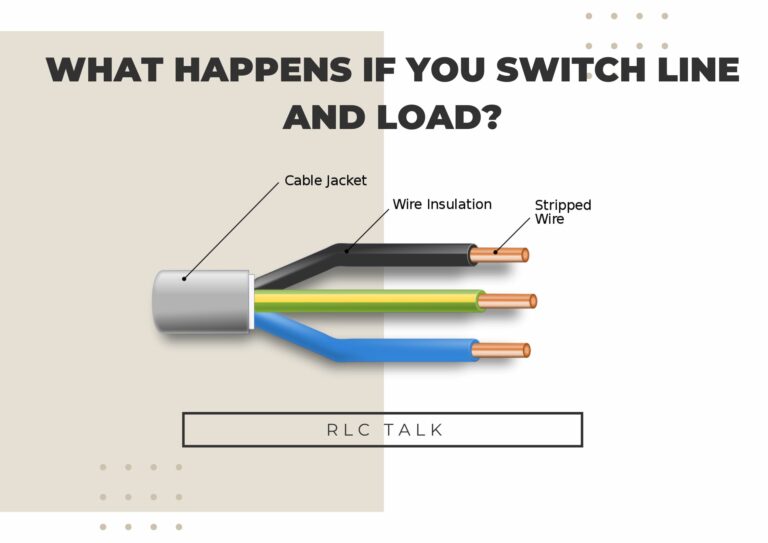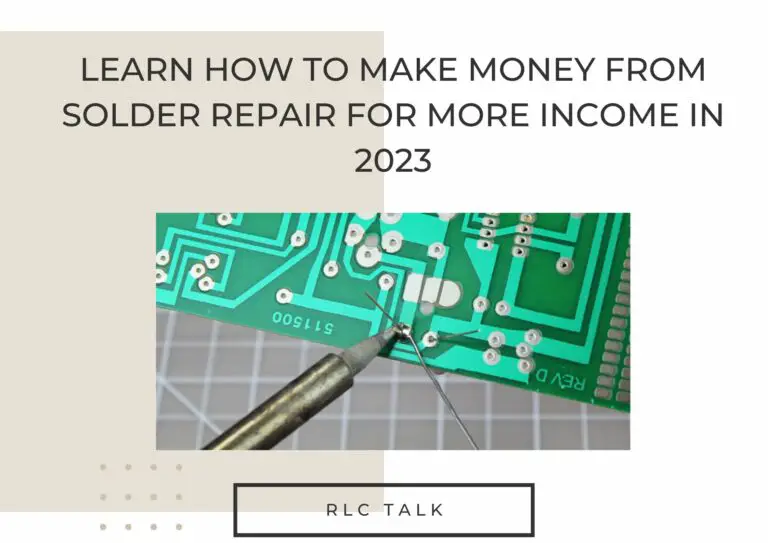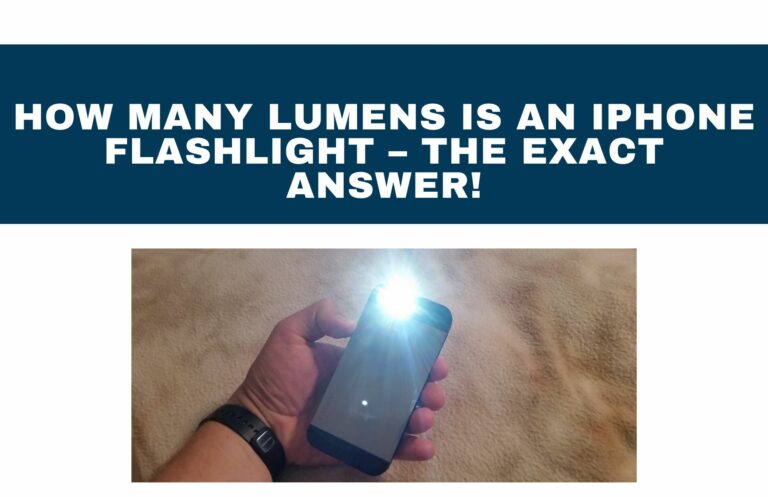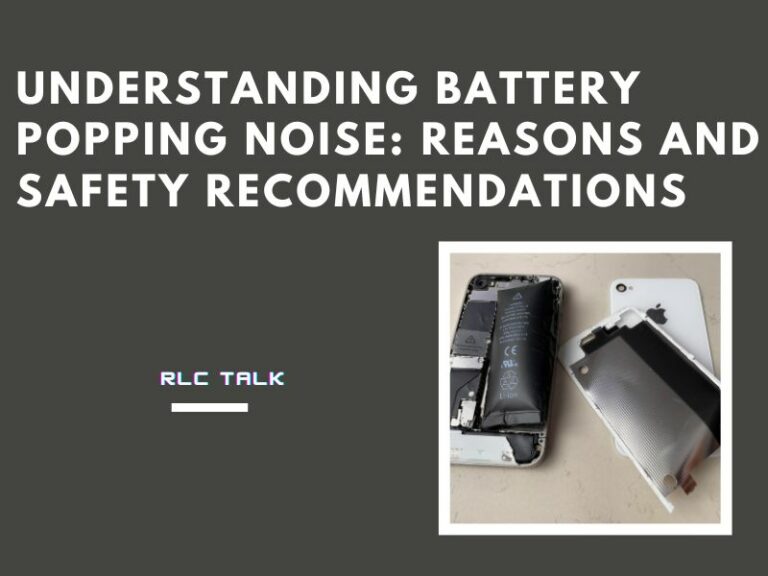How to Stop Christmas Lights from Blinking: Troubleshooting and Solutions
To stop Christmas lights from blinking, check and tighten bulb connections, replace damaged bulbs or sockets, distribute the load across multiple circuits, and use quality extension cords. Reset or replace faulty light controllers or timers. These steps will ensure a steady and captivating holiday lighting display.
In this article, we will explore the reasons behind blinking Christmas lights and provide practical solutions to prevent them from blinking, ensuring a steady and captivating display of holiday lighting.
Why do Christmas lights blink?

The mesmerizing beauty of Christmas lights lies in their ability to create a warm and inviting ambiance. However, when they start blinking unexpectedly, it can be frustrating.
To address the issue effectively, it’s essential to understand why Christmas lights blink in the first place.
Blinking lights are often caused by one or more of the following factors: loose bulb connections, overloaded circuits, or a faulty light controller or timer. Additionally, there are various blinking patterns that lights may exhibit, ranging from slow and gentle to fast and erratic.
How to troubleshoot blinking Christmas?
Before we dive into the solutions, let’s identify the common causes of blinking Christmas lights.
Loose or Faulty Bulb Connections
One of the primary causes of blinking lights is loose or faulty bulb connections. A bulb not securely fitted into its socket can create an intermittent electrical connection, resulting in blinking.
To fix this issue, carefully examine each bulb and ensure they are properly inserted and snugly fitted into their respective sockets. If you discover any damaged bulbs or sockets, replace them promptly.
Overloaded Circuits
Another common cause of blinking lights is an overloaded circuit. When too many lights are connected to a single circuit, it can exceed the electrical capacity and cause the lights to blink.
To manage an overloaded circuit, distribute your lights across multiple circuits or consider using LED lights, which are more energy-efficient and place less strain on the electrical system.
Faulty Light Controller or Timer
A faulty light controller or timer can also trigger blinking lights. If you use a controller or timer to automate your lighting display, it’s worth checking if it functions properly.
Try resetting the controller or timer according to the manufacturer’s instructions. If the issue persists, consider replacing or repairing the controller or timer.
How to Fix Loose or Faulty Bulb Connections?
To address loose or faulty bulb connections:
- Check each bulb to ensure it is securely fitted into its socket.
- Gently wiggle the bulb to ensure a snug fit.
- Replace any damaged bulbs or sockets with new ones.
- Consider using bulb stabilizers or adhesive to keep bulbs firmly in place.
Managing Overloaded Circuits
To manage overloaded circuits:
- Spread out your Christmas lights across multiple circuits in your home.
- Avoid connecting too many lights to a single circuit.
- Use extension cords and power strips with built-in circuit breakers to distribute the electrical load evenly.

Addressing Faulty Light Controllers or Timers
If you suspect a faulty light controller or timer:
- Reset the controller or timer according to the manufacturer’s instructions.
- Ensure it is receiving a stable power supply.
- If the problem persists, consider replacing or repairing the controller or timer.
By following these troubleshooting steps, you can restore your Christmas lights to their steady glow, creating a festive atmosphere without the distraction of blinking lights.
How to make Christmas lights stay on one setting?
Follow these steps to make Christmas lights stay on one setting without blinking or changing modes.
- First, ensure that the lights are properly connected and securely plugged in. Avoid using light controllers or timers that have blinking or changing modes.
- If your lights have a built-in controller, set it to the desired steady mode. If not, consider using a separate, simple on/off switch to control the lights.
Additionally, using LED lights instead of traditional incandescent bulbs can help maintain a consistent lighting effect. These measures allow you to enjoy your Christmas lights in a steady, uninterrupted display.
Should LED Christmas lights to flicker?
No, LED Christmas lights should not flicker. Unlike traditional incandescent lights, LEDs are designed to provide steady and constant illumination without flickering.
LED lights operate using solid-state technology, which ensures a consistent flow of current and eliminates the need for a filament that can cause flickering. However, flickering in your LED Christmas lights may indicate a faulty bulb, loose connection, or compatibility issue with the power source.
Inspecting the lights, checking the connections, and replacing any faulty bulbs is recommended to maintain a smooth and uninterrupted lighting display.
LED Lights: Can You Cut Them and Still Make Them Work?
rlctalk.com
Conclusion
In conclusion, blinking Christmas lights can be resolved by addressing loose or faulty bulb connections, managing overloaded circuits, and addressing any issues with light controllers or timers. By troubleshooting these common causes and implementing the suggested solutions, you can enjoy a beautiful and steady display of Christmas lights throughout the holiday season.