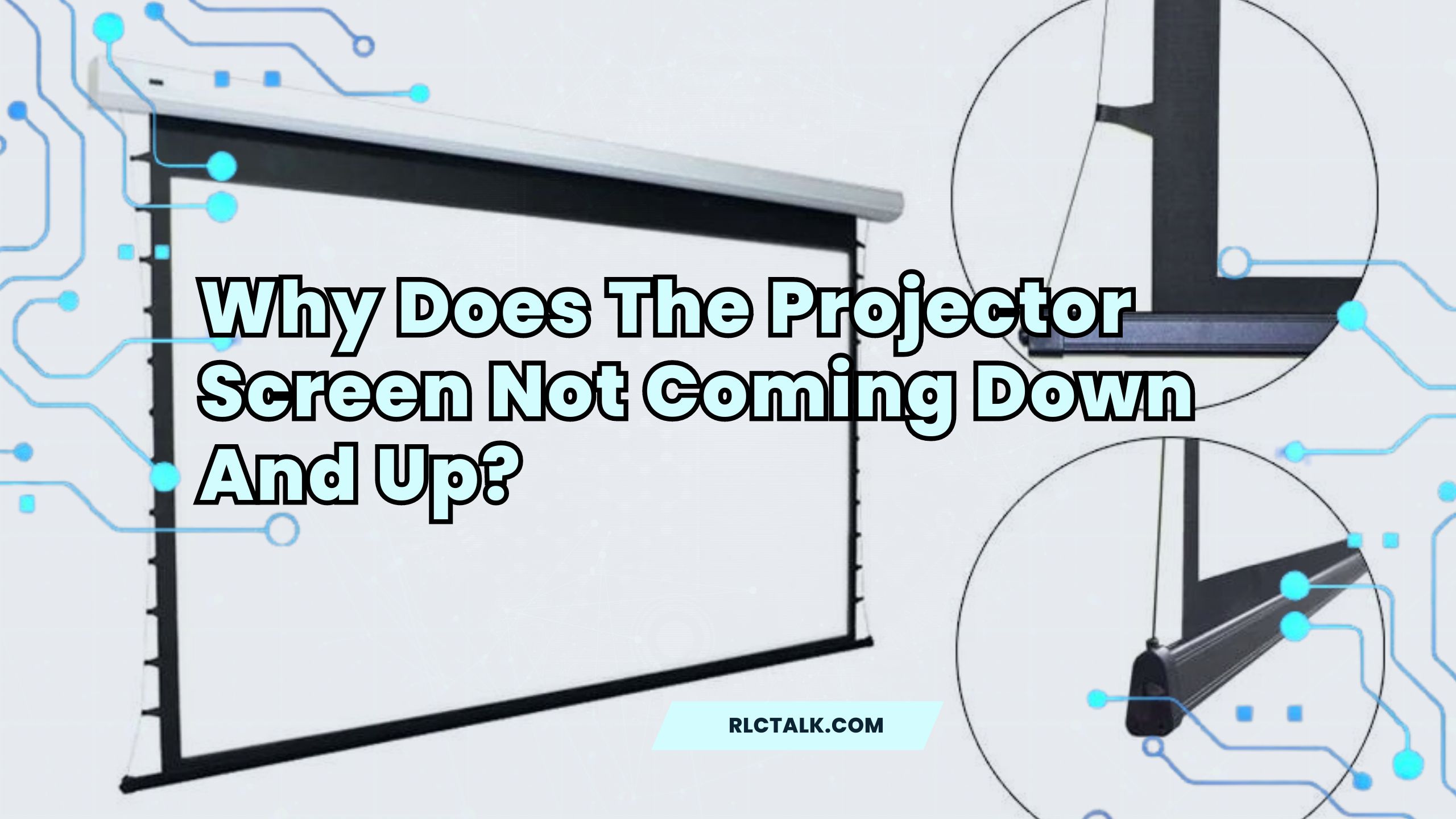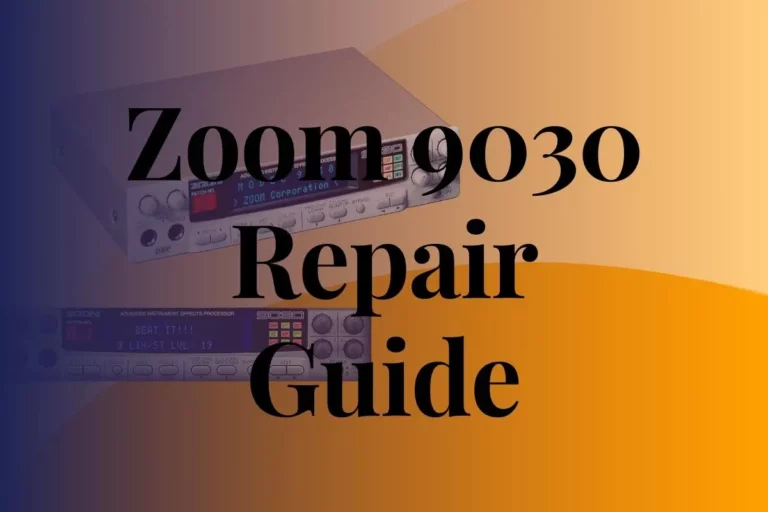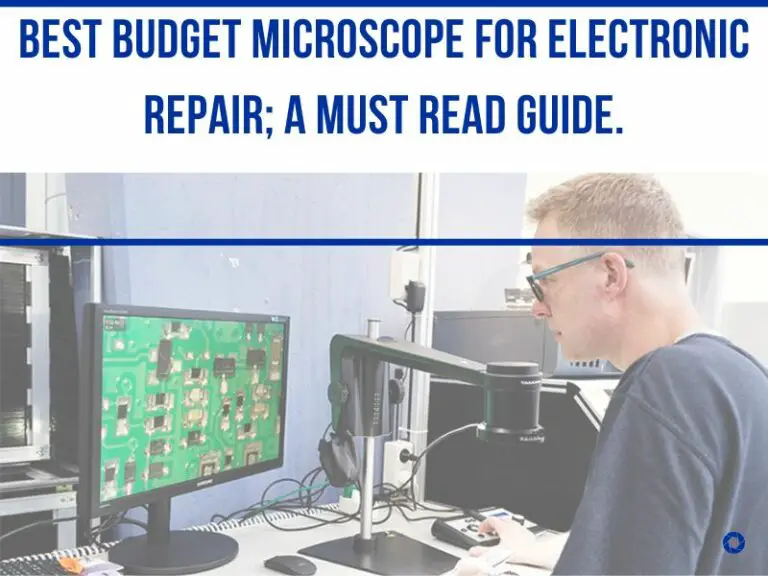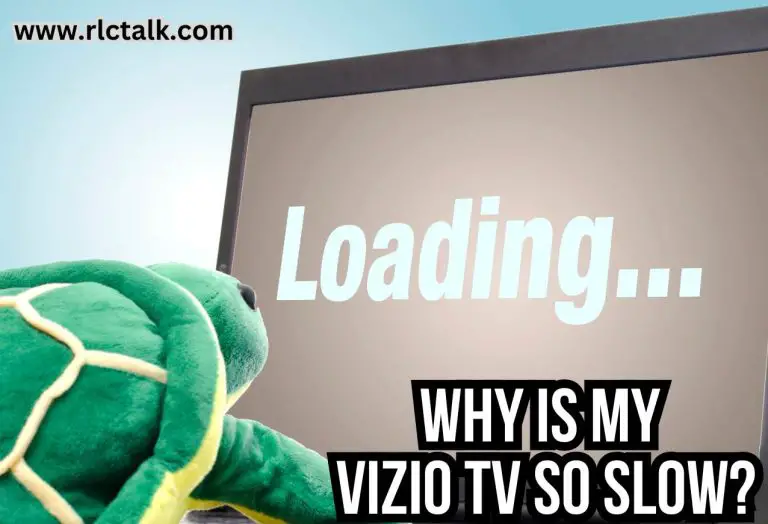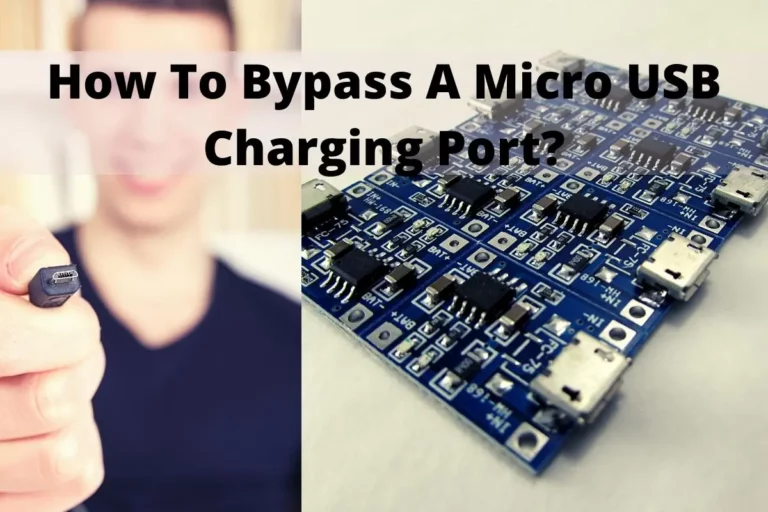Why Does The Projector Screen Not Coming Down And Up? Must Read
I know it is an unwanted situation when your projection screen is not coming down when you’re readying for a presentation in front of an audience.
But nothing to worry about because in this guide, I will help you fix your projection screen in just a matter of time with some simple tips and tricks. But I have to mention that if the screen is not coming down anyway, don’t panic and waste your time. And what you’ve to do is rent a new one and do the presentation in the first place and try to repair the screen after all.
So welcome to RLC Talk, and stick around until the end to find out what you’ve been looking at throughout the internet. And if you have any other questions, feel free to contact us or leave a comment mentioning your problem. Our team will get back to you ASAP and help you solve the problem quickly. Let’s roll…
What is the retractable projector screen mechanism?
A retractable projector screen mechanism is the system within a projector screen that allows it to roll up or retract into a protective housing when not in use and lower or unroll when you want to use it for projecting images or videos. These mechanisms can be either manual or motorized, depending on the type of projector screen.

Here’s an overview of the two main types:
- Manual Retractable Mechanism:
- Manual projector screens are operated by hand. To lower the screen, gently pull it down until it reaches the desired position.
- To retract the screen, you release any latches or locks and gently guide it as it rolls back into the housing. Some manual screens also feature a spring mechanism that assists in the rolling and unrolling.
- Motorized Retractable Mechanism:
- Motorized projector screens are equipped with an electric motor and remote control. To lower the screen, you use the remote control to activate the motor, which unrolls the screen smoothly.
- To retract the screen, you use the remote to initiate the motor, and it winds the screen back up into the protective housing automatically. Motorized screens can be more convenient, especially for larger screens, as they require less physical effort.
The specific design of the retractable mechanism can vary depending on the manufacturer and model of the projector screen. Both manual and motorized screens are popular choices and offer the benefit of neatly concealing the screen when it’s not in use, providing a clean and unobtrusive appearance in your space.
What Chargers Have Red and Black Wires? Explained
RLCTALK.COM
Why Does The Projector Screen Not Come Down?
You know there are two types of projection screens: manual and electrical (come with a motor). So the first thing is to identify what kind of screen you’ve got.
If it is a Manual projector screen
If your projector screen doesn’t have a motor, it’s likely a manual screen. In this case, there can be different reasons for it not coming down, and here are a few:
01. Stuck Latch or Lock Mechanism
- Problem: The latch or locking mechanism that holds the screen in place may be stuck.
- Fix: Examine the screen casing for any locking or latching mechanisms. If you find one, gently release it by following the screen’s manual or instructions. Sometimes, a slight jiggle or wiggle can help too.
02. Spring Tension
- Problem: Over time, the spring tension that keeps the screen rolled up might have weakened or become unbalanced.
- Fix: If your screen has an adjustable spring tension system, check the user manual to understand how to adjust it properly. Adjusting the spring tension can help the screen roll down more smoothly.
03. Screen Material Jam
- Problem: The screen material might be jammed or tangled inside the casing.
- Fix: Carefully inspect the screen casing for any obstructions or tangled material. If you find any, gently straighten it out or remove it, being careful not to damage the screen material.
04. Damaged Screen Mechanism
- Problem: There could be damage to the screen’s winding or unrolling mechanism.
- Fix: If you suspect the mechanism is damaged, it’s best to consult a professional technician who can assess and repair it as needed.
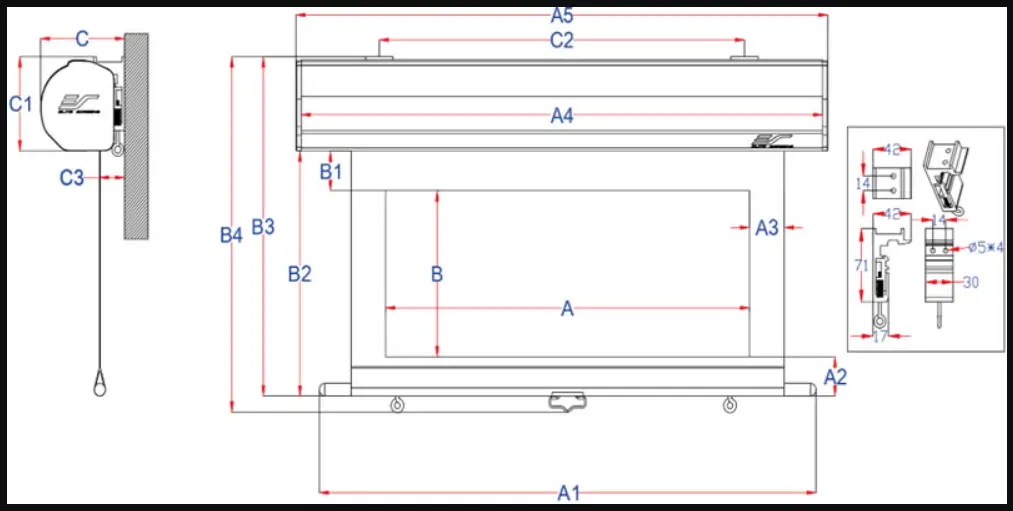
For manual screens, these issues often require some manual intervention and potentially the help of a technician for more serious problems. Always refer to the manufacturer’s instructions for your specific screen model to ensure you’re handling it correctly.
If it is an Electrical projector screen
Certainly! Here are five common reasons why a projector screen may not come down, along with simple fixes for each issue:
01. Power Issues
- Problem: Your projector screen might be as powerless as a sleepy bear in winter.
- Fix: First, make sure it’s plugged in and the outlet is working. Check the cable for any loose connections. If you’re using a remote, pop in fresh batteries.
02. Remote Control Problems
- Problem: Your remote might be playing hide-and-seek with the screen’s receiver.
- Fix: Replace the remote’s batteries with new ones and aim it directly at the screen’s receiver, like you’re taking a photo. Make sure there’s nothing blocking the path.
03. Motor Malfunction
- Problem: The screen’s motor may be having a bit of a snooze or stuck in traffic.
- Fix: If your screen has a manual release, give it a gentle tug. If not, it’s time to call in the pros. They can figure out what’s wrong with the motor and get it humming again.
04. Obstructions or Screen Material Issues
- Problem: Maybe your screen is picky about wrinkles or doesn’t like obstacles.
- Fix: Check if there’s anything blocking the screen’s way. If it’s just wrinkles causing the fuss, smooth them out with your hands or a gentle breeze from a hairdryer set to low.
05. Limit Switch Problems
- Problem: The screen’s stop signs, aka limit switches, might be a bit wonky.
- Fix: If you’re feeling adventurous, check your manual for instructions on adjusting these. But if they look damaged or are acting up, it’s best to call in a tech-savvy friend (or a technician) to sort them out.
Now you know what can cause the projection screen to malfunction and how to fix it. So, it is time to look at some other common problems associated with projector screens.
Learn How To Make Money From Solder Repair For More Income In 2023
RLCTALK.COM
How to get projector screen which does not work to roll up?
If your projector screen is not working and you need to manually roll it up, follow these steps:
For a Manual Projector Screen
01. Release Any Latches or Locks: Check for any latches, locks, or mechanisms that may be holding the screen in place. These are typically located on the sides or bottom of the screen housing. Release them to allow the screen to roll up.
02. Gently Guide the Screen: With the latches released, gently guide the screen back up into the protective housing. It should roll up smoothly. Use both hands to support the screen evenly on both sides to prevent any damage or uneven rolling.
03. Tension Adjustment (if applicable): Some manual screens have a tension adjustment feature. If the screen doesn’t roll up evenly or feels too loose, you can adjust the tension according to the manufacturer’s instructions. This often involves turning a tension knob or using a provided tool.
04. Secure the Screen: After rolling up the screen, ensure that any latches or locking mechanisms are engaged to keep the screen securely in its housing.
If the screen is still difficult to roll up or seems to be stuck, do not force it. It’s essential to consult the manufacturer’s manual for your specific screen to identify any troubleshooting steps or contact a professional technician for further assistance. Attempting to force a stuck screen can cause damage to the screen or its mechanism.
For electrical screens
If you have an electrical or motorized projector screen that is not functioning, you may need to manually roll it up. Here’s how to do it:
01. Locate the Manual Override Switch: Most motorized projector screens have a manual override switch or knob that allows you to operate the screen manually in case of a power failure or motor malfunction. This switch is usually located on the screen’s housing or motor unit.
02. Activate the Manual Override: Find and activate the manual override switch. Depending on the model, you may need to turn it or push it in a specific direction. Refer to your screen’s user manual for precise instructions on how to activate the manual override.
03. Gently Roll Up the Screen: Once the manual override is engaged, gently guide the screen back up into the protective housing. Use both hands to support the screen evenly on both sides as it rolls up. Be careful not to force it, as you don’t want to damage the screen or the motorized mechanism.
04. Secure the Screen: After you’ve manually rolled up the screen, ensure any latches or locking mechanisms are engaged to keep the screen securely in its housing.
05. Inspect and Troubleshoot: Once the screen is rolled up, it’s a good idea to inspect the motorized mechanism and power source to identify and resolve any issues. Check for loose connections, power supply problems, or any visible damage to the motor or electronics.
If manually rolling up the motorized screen does not address the underlying issue, you may need to consult a professional technician for repairs or contact the screen’s manufacturer for further guidance on troubleshooting and resolving the problem with the motorized mechanism.
Final words
When dealing with projector screen issues, a friendly and patient approach is key. Common problems such as power, remote control, motor malfunction, obstructions, and screen material issues can be addressed with simple fixes, like ensuring power sources and batteries are operational, manually releasing screens, and addressing obstructions.
Remember to use motorized screens slowly to prevent overheating and protect outdoor screens. Motorless screens may have issues with latches, tension, or material jams that need manual attention. For all screens, securely lock them after rolling up. If the problem persists, refer to the manufacturer’s instructions or consult a professional technician for assistance.