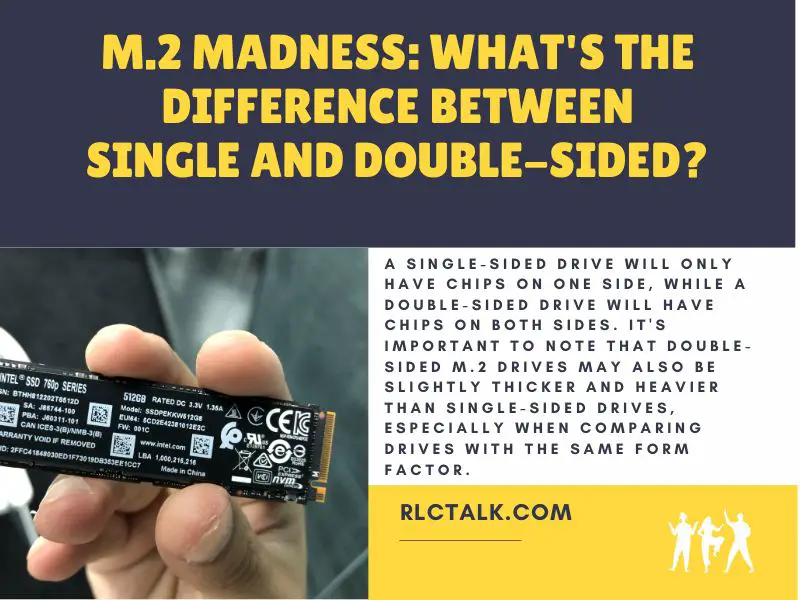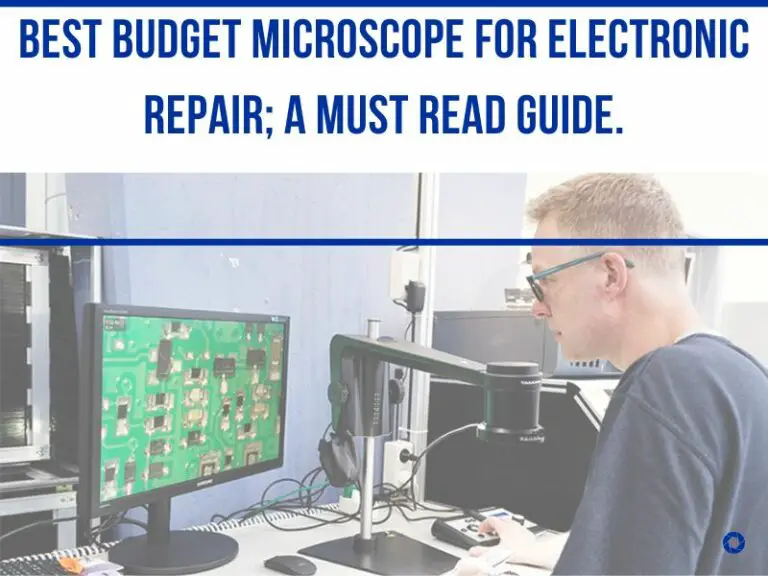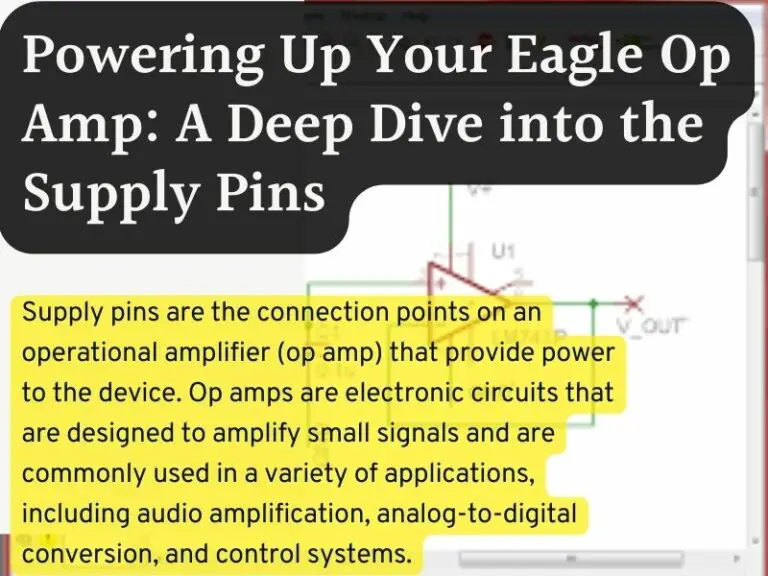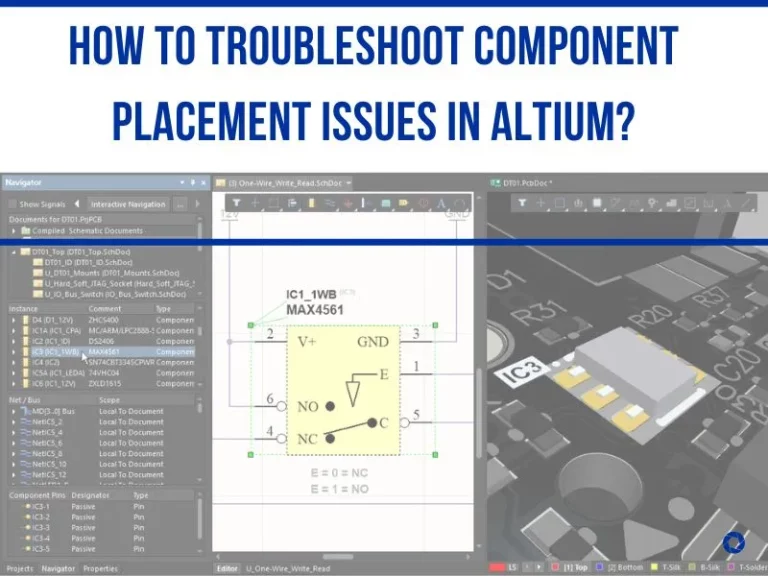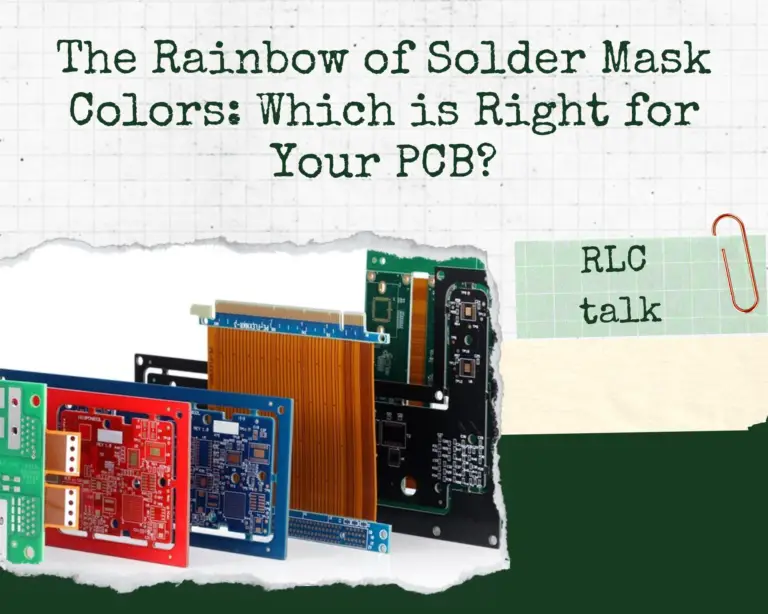M.2 Madness: What’s the Difference Between Single and Double-Sided?
Are you in the market for a new M.2 drive but unsure which type is right for you?
Look no further! In this article, we’ll be breaking down the key differences between single-sided and double-sided M.2 drives, including their form factor, heat output, storage capacity, ease of installation, performance, and cost.
By the end of this article, you’ll have a clear understanding of which type of M.2 drive is best suited to your needs and budget.
So, let’s dive right in and explore the world of M.2 drives!
What is M.2?
M.2, also known as Next Generation Form Factor (NGFF), is an interface used to connect storage devices like SSDs to a computer’s motherboard. It is similar to PCIe (Peripheral Component Interconnect Express), which is a high-speed serial computer expansion bus standard, but M.2 is specifically designed for smaller, portable devices like laptops.
M.2 drives are much smaller and thinner than traditional 2.5-inch SSDs, making them a convenient option for laptops and other devices with limited space. They are also faster than SATA SSDs, with some M.2 drives able to reach speeds of up to 4 GB/s.
In addition to their small size and fast speeds, M.2 drives are also known for their durability and low power consumption, making them an ideal choice for portable devices like laptops.
Single Sided M.2
Single sided M.2 drives are constructed with all of the components (e.g. memory chips, PCB, etc.) on one side of the drive. This makes them slightly thinner and easier to fit into devices with limited space.

One of the main advantages of single sided M.2 is that they are generally less expensive than double sided drives due to their simpler construction. They are also more compatible with a wider range of motherboards, as some older or cheaper motherboards may not have the necessary connectors for double sided M.2 drives.
However, single sided M.2 drives do have some limitations. One is that they generally have lower capacity compared to double sided drives, as there is less space for memory chips. They also tend to be slower than double sided drives, as the memory chips are further away from the motherboard and may not be able to transfer data as quickly.
Double Sided M.2
Double sided M.2 drives are constructed with components on both sides of the drive, allowing for more space for memory chips and therefore higher capacity. They also tend to be faster than single sided drives due to the proximity of the memory chips to the motherboard.
The main advantage of double sided M.2 drives is their higher capacity and faster speeds. This makes them a good choice for users who need a lot of storage or need the fastest possible speeds for tasks like video editing or gaming.
However, there are a few potential downsides to double sided M.2 drives. One is that they are generally more expensive due to their more complex construction. They may also be less compatible with certain motherboards, as some older or cheaper motherboards may not have the necessary connectors for double sided M.2 drives.
Mentor Graphics Xpedition Vs PADS – Latest Comparison
rlc talk
Determining if M.2 drive is single or double-sided
There are a few different ways to determine whether your M.2 drive is single-sided or double-sided. The easiest way is simply to look at the drive. A single-sided drive will only have chips on one side, while a double-sided drive will have chips on both sides. It’s important to note that double-sided M.2 drives may also be slightly thicker and heavier than single-sided drives, especially when comparing drives with the same form factor.
Another way to determine the number of sides on your M.2 drive is to read the sizing information. M.2 drives are built to fit standard sizings, and this information is usually displayed in the product name or on the packaging. For example, the Samsung 970 EVO Plus NVMe M.2 drive has a sizing of 2280, which is displayed on the packaging. The first two digits, 22, indicate the width of the drive in millimeters, and the last two digits, 80, indicate the length in millimeters.
You may see an “ss” or a “ds” at the end of the sizing information. This indicates whether the drive is “single-sided” or “double-sided,” respectively. By reading the sizing information, you can easily determine whether your M.2 drive is single-sided or double-sided.
You can determine the number of sides on your M.2 drive by visually inspecting it or by reading the sizing information. Single-sided drives have chips on only one side and may be slightly thinner and lighter than double-sided drives, while double-sided drives have chips on both sides and may be slightly thicker and heavier.
01. Ease of installation
When it comes to installing an M.2 drive, the ease of installation may depend on a few factors. First, the layout and age of your motherboard can play a role in how easy it is to install an M.2 drive. Older motherboards were built with single-sided M.2 drives in mind, so their physical layout may be better suited for these types of drives. On the other hand, newer motherboards may have more flexibility in terms of which type of M.2 drive they can accommodate.
The physical layout of the M.2 drive’s components can also affect the ease of installation. The electronic components on the M.2 drive must not come into contact with any electronic parts of the motherboard, as this could cause a short circuit. Additionally, the M.2 drive may interfere with other components on the motherboard if it is not installed correctly.
Overall, the ease of installation may vary depending on your specific motherboard and M.2 drive. It’s a good idea to refer to the manufacturer’s instructions or seek assistance from a tech-savvy friend or professional if you’re not sure how to properly install an M.2 drive.
02. Performance and capacity
When it comes to performance and capacity, there are some differences between single-sided and double-sided M.2 drives. In general, double-sided M.2 drives tend to offer more storage capacity due to the additional chips on both sides of the drive. This can be a big plus if you have a lot of data to store and need a high-capacity drive.
On the other hand, single-sided M.2 drives tend to have less storage capacity due to the chips being located on only one side of the drive. However, they can still offer good performance and capacity depending on the specific drive. For example, the WD_BLACK SN850 drives (apart from the 2 TB variant) are single-sided and offer capacities ranging from 250 GB to 1 TB, with read and write speeds of up to 7000 MB/s and 5300 MB/s, respectively.
It’s important to note that the performance and capacity of both single-sided and double-sided M.2 drives can vary depending on the specific drive and motherboard. It’s a good idea to do your research and compare different M.2 drives to find the one that best meets your needs.
In summary, double-sided M.2 drives tend to offer more storage capacity due to the additional chips on both sides of the drive. Single-sided M.2 drives may have less storage capacity, but can still offer good performance and capacity depending on the specific drive. The performance and capacity of both types of M.2 drives can vary depending on the specific drive and motherboard.
03. Cost
The cost of single-sided and double-sided M.2 drives can vary depending on a few factors, including the brand, capacity, and performance of the drive. In general, double-sided M.2 drives tend to be more expensive due to the additional chips on both sides of the drive, which allows for greater storage capacity. Single-sided M.2 drives may be less expensive, but the cost can still vary depending on the specific drive and its capacity and performance.
It’s important to note that the cost of M.2 drives can vary widely, and it’s a good idea to shop around and compare prices from different retailers and brands. Additionally, the cost of M.2 drives can change over time, so it may be worth waiting for a sale or special offer if you’re on a budget.
Single sided and double sided M.2 drives both have their own pros and cons. Single sided drives are generally less expensive and more compatible with a wider range of motherboards, but have lower capacity and slower speeds. Double sided drives offer higher capacity and faster speeds, but are more expensive and may have compatibility issues with some motherboards.
The right choice for you will depend on your specific needs and budget. If you need a lot of storage or the fastest possible speeds, double sided M.2 may be the way to go. However, if you don’t need as much storage or don’t need the highest speeds, single sided M.2 may be a more cost-effective option. It’s always a good idea to do your research and consider your specific needs before making a decision.
How To Import Gerber Files In EasyEDA?
rlc talk