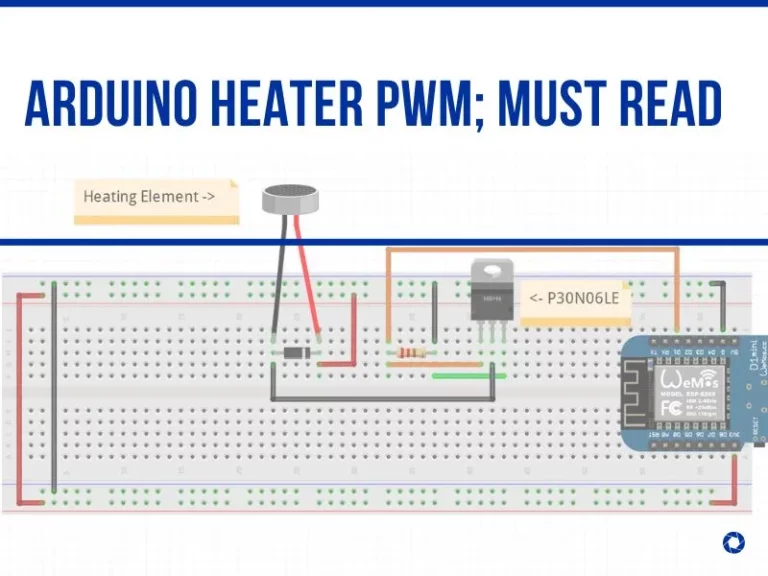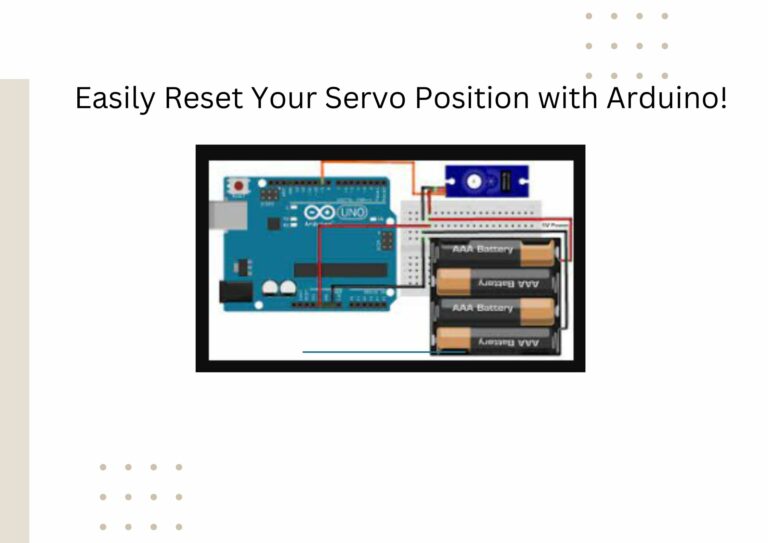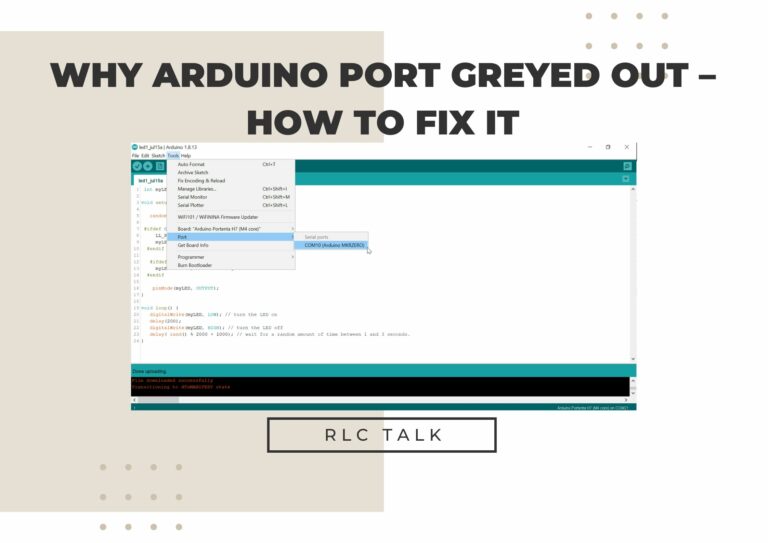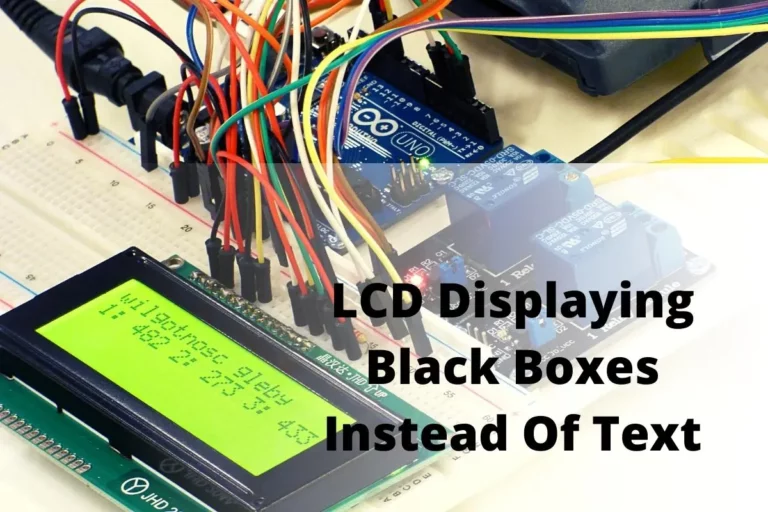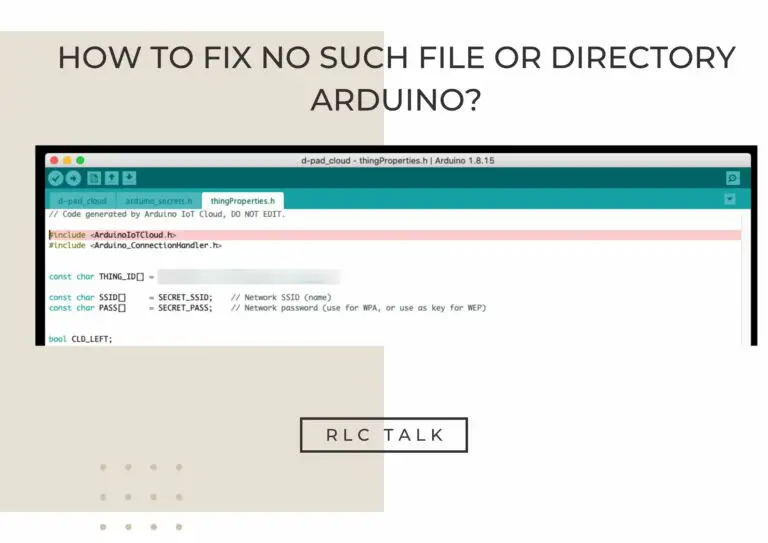There is No Active Bootloader in the Module XBee!
A well-known family of form factor-compatible wireless communication modules from Digi International goes by the name Digi XBee. In 2005, the MaxStream brand debuted the first XBee modules. The XBee family has expanded since its introduction, becoming a full ecosystem of wireless modules, adapters, gateways and software.
There are numerous XBee RF modules that make up the XBee radio family. XBee modules typically operate in the unlicensed ISM 2.4 GHz frequency spectrum. The IEEE 802.15.4-based ZigBee protocol is supported by XBee modules. Ember’s Bootloader is updated for work with XBee devices.
Through this article, we are ready to bring facts about no active bootloader in the module XBee, which has become a current problem.
Why is there No Active Bootloader in the Module XBee?
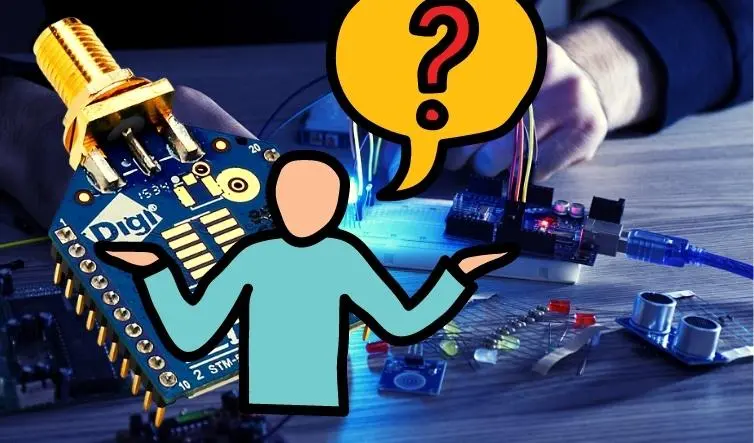
Although there is no active bootloader in the module XBee is an update problem, no solid reason for this has been found yet.
But I’m willing to talk to you about my experience. For a project, I’m utilizing two XBee Pro Series 2 devices and programming them with XCTU using an FTDI breakout board. I decided to make a P2P with another module AT that was previously configured as a coordinator while updating the firmware of my XBee Pro Series 2 router module.
Unfortunately, a notification stating that my module needed to be reset came after the firmware upgrade was finished.
Now that I’ve looked everywhere for such a module, the recovery tool claims it hasn’t been able to locate a bootloader.
That is, it says “looking for a bootloader” for 5 or 6 seconds before exiting with the message “No active bootloader on module.”
This makes it clear that the firmware update affects the problem of module XBee not having an active bootloader.
What is XBee Bootloader?
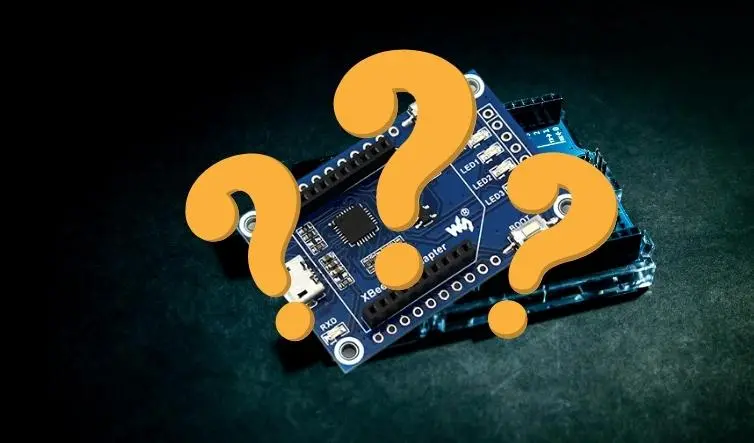
A customized version of Ember’s Bootloader is used by XBee devices. The module pins DIN, DTR/SLEEP RQ, and RTS are used in this bootloader version to provide a bespoke input mechanism.
How to Fix No Active Bootloader in the Module XBee Issue?
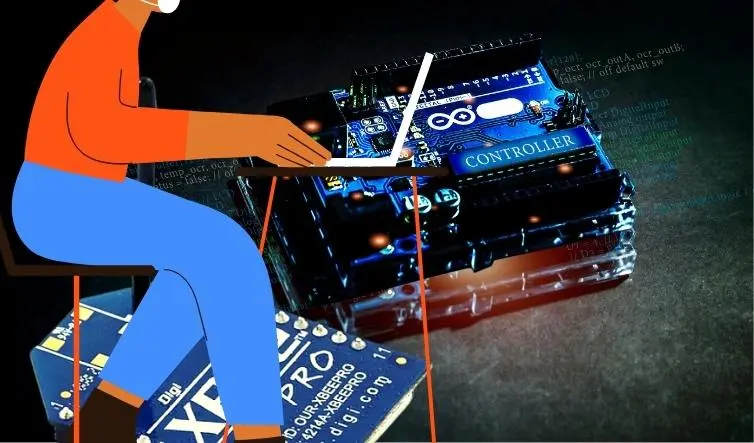
To fix no active bootloader in the module XBee, do the following steps:
First, set RTS high and DTR/SLEEP RQ low (TTL 0V).
After that, power cycle or reset the module by sending a serial break to the DIN pin.
After that, when the device is turned on, set DTR/SLEEP RQ and DIN to low (TTL 0V).
Right now, RTS ought to be high.
End the serial break by sending the device a carriage return at 115200 baud.
The gadget transmits the Ember bootloader menu DOUT pin to 115200 baud if it is successful.
The Bootloader can receive commands at a rate of 115200 b/s.
Notably is disabling hardware flow control when accessing and communicating with the Ember 357 bootloader.
Here, 8 data bits, 1 parity bit, and 1 stop bit are used for all serial connections with the module.
The firmware for the XBee3 Zigbee RF module can be updated serially. This is accomplished by starting the XBee3 Bootloader and using XMODEM for flashing the firmware image.
After following these steps, you can easily fix the issue. There is no active bootloader in the module XBee.
How to Recover the XBee Module?

Here you can’t communicate with the XBee module. You have to restore factory settings here. Now let’s see how to recover the XBee module in a few simple steps.
1. Before connecting your XBee module to your PC’s USB port, attach it to the USB adapter.
2. Run the modem configuration page in X-CTU second.
3. Then, decide on the right modem brand. Here, XB24 is used.
4. Check “Always update firmware” and select “Show defaults.”
5. Next select “Write.” You ought to be able to download the firmware right now in most circumstances. However, this dialog box is visible.
6. Connect the XBee Reset pin (PIN5) to GND and disconnect it. You may observe the downloading procedure.
How to Reset XBee S2C?
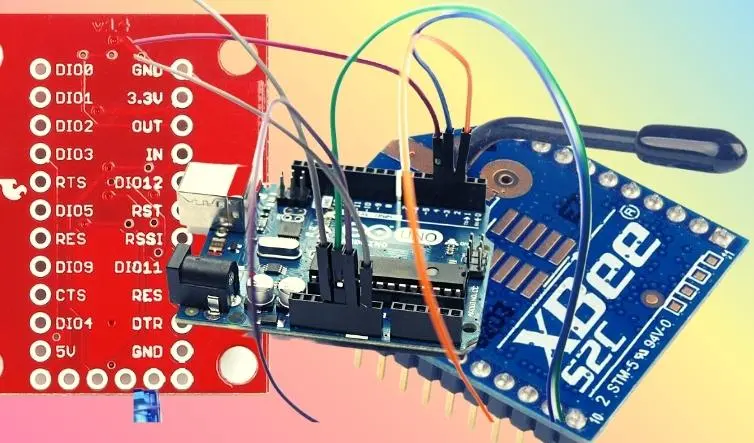
XBee S2C can be reset by carrying out a few very easy actions.
1. Place the module into the XBee-USB adaptor board.
2. Join the computer and the micro-USB cord.
3. Start X-CTU, then select “Query/Request.”
4. The message box reads, “Press and release the reset switch.”
How Do I Test an XBee Module Without a Bootloader?
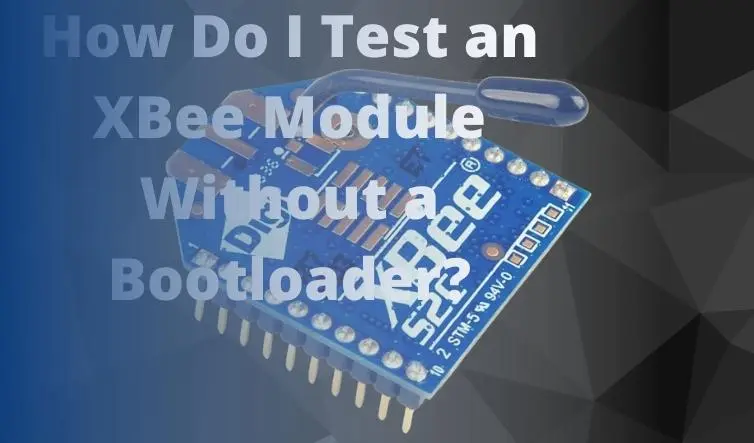
Firmware can be burned into the Freescale CPU even with the secure Bootloader that comes preinstalled. When the Bootloader executes, a brand-new programmable XBee module will already be there.
It works well with an XBIB or USB adapter plugged into the UART. To view the bootloader menu, press Enter. The ‘F’ option lets you use Xmodem-CRC to flash the updated firmware.
The project name file in the Debug or Release folder of your Codewarrior project folder is the one you want to load.
To test the XBee Module without the Bootloader, you must take the procedures listed below.
1. Open a window in the XCTU terminal.
2. Set the Baud rate to 115200.
3. Verify DTR.
4. On the XBee development board, press the RESET button.
5. Deselect “Break.”
6. Select the Terminal window, enter B, and click OK.
A Bootloader menu similar to this should be returned by XBee:
Navigate to the Modem Config Tab without power cycling or resetting the XBee.
Select the firmware you want to load, and always update the firmware.
Your XBee is probably damaged if this process doesn’t work.
FAQ
How do I connect XBee modules?
2. You might need to install drivers for your Explorer if you haven’t previously. For guidance on how to install FTDI drivers, look at our page.
3. Launch XCTU. The “Computer Settings” tab ought to open.
4. To ensure you can communicate with your XBee WiFi, click Test/Query.
5. At the very top of the scrolling window, click “Active Scan.” the “Scan” button that displays, and then click it.
6. Ideally, your network should be visible above. The “Link Margin” number reflects the signal’s strength.
How far can XBee communicate?
Are Zigbee and XBee the same?
Watch: What is ZIGBEE And How It Works?
Read more:
LCD Displaying Black Boxes Instead Of Text | Arduino Troubleshoot
Where Is The Antenna On iPhone 11?
1/4 Vs 1/2 Watt Resistor: Which One Is Better For Your Project?